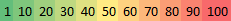The Parking Occupancy page shows the parking occupancy for parking zones.
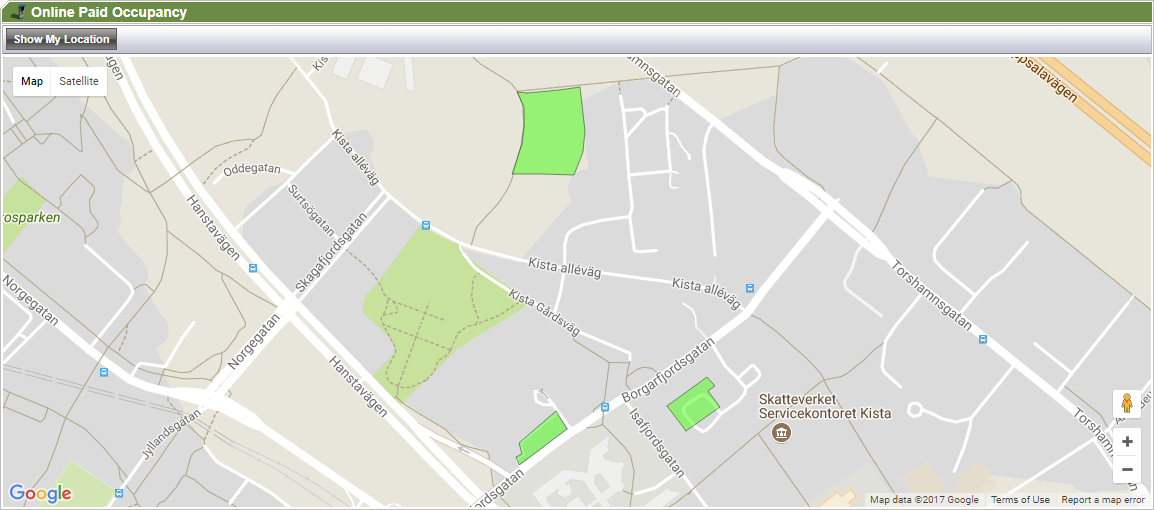
When viewing the map on a higher altitude the parking zones will be depicted as dots on the map link in the image above. when zooming in on a specific area the parking zones will be depicted in the shape defined in the Parking Zones page. Also, the Parking Zone names become visible.
| Note: The location displayed when clicking the [Show My Location] button when you are connected to a LAN or WAN may be inaccurate. It will show the location of the nearest know server. |
The dot with the highest occupancy is placed on top of all other dots.
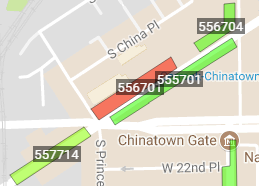
The occupancy is calculated from active purchases and are of type:
•Ongoing Purchase from CWT and WTP.
•Post Payment purchases before check-out from CWT.
•Permit.
The percentage of occupancy is displayed in a 3-colour gradient continues scale from green (low occupancy) via yellow (50% occupancy) to red (high occupancy).