User accounts have 3 different levels of authorization:
•Account type
•Licenses
Account types
Account types is the first level of authorization. This level grants access to specific menus
•A regular user can see all pages but the Flowbird Support menu and the System administrator menu. A regular user cannot see anything without a User Role.
•A power user can see all menus bur the System administrator menu. A power user must have a User Role to see the pages in the regular user level.
•A System administrator can see everything.
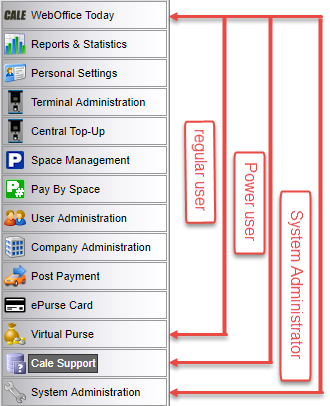
Licenses
An additional limitation is set with Licenses. A power user and a regular user can only see the standard pages and the pages they have a license for.
User Roles
User roles describe what role a user has in the company and in WebOffice. They tend to be the same.
This authorization level grants access to specific pages inside the privileges set by the account type and licenses available.
By creating specific user roles for e.g. a technician you can grant access to only the Terminal administration pages preventing the user that has this role to see financial figures.
setting the levels
•Account type levels are set by Flowbird when creating a company.
•Licenses can be bought and are made available in the packages listed above.
•Default User Roles are created depending on the licenses when creating a company.
•Additional User Roles are created by the Customer administrator inside a WebOffice company.