| Menu: | Support -> System Management -> Audit -> Auditing log |
When auditing is activated for a database object, any change that will trigger an audit will be recorded in the audit database. This page displays those records.
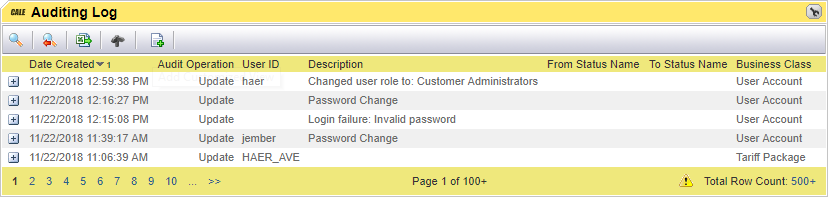
In the example, the Tariff Package has been saved without any changes
List item |
Explanation |
|
|---|---|---|
+ or - |
Expand or collapse the record to view / hide the details |
|
Date Created |
The date the action was performed |
|
Audit Operation |
The operation that will trigger the audit •Insert •Update •Delete •Select |
|
User ID |
The ID of the user that performed the action |
|
Description |
Short description of the action |
|
From state |
The old value if applicable and recorded |
|
To State |
The new vale if applicable and recorded |
|
Business Class |
The database object that was affected |
|
Change details |
This filed will become visible after clicking the + sign |
|
In the example above, the tariff script has been changed. In this case nothing really changes but the user clicked the save button
