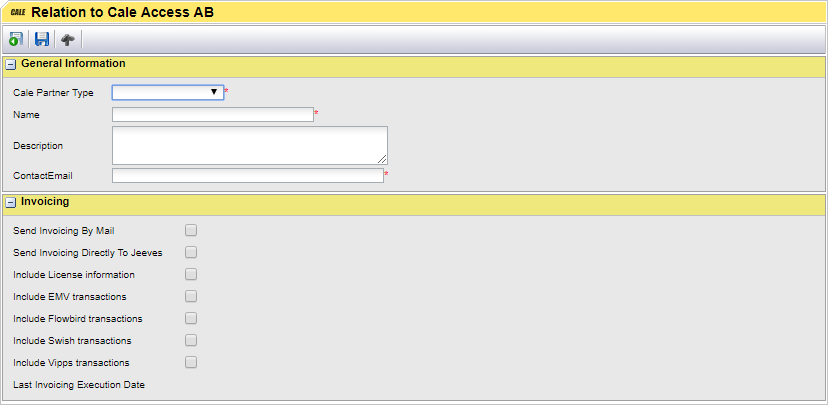
1.Select the Partner type:
a.Flowbird Subsidiary
b.Flowbird Reseller
c.Individual Company
2.Use the official name of the Subsidiary/Reseller as name for the record
3.Optionally add a description
4.Add the email of the recipient of the report
5.Select at least one of the following options
a.Optional: Check the "Send Invoicing by Mail"
b.Optional: Check the "Send Invoicing Directly to Jeeves"
6.Optional: Check the Include License information if this shall be added to the report
7.Optional: Check the Include EMV transaction if this shall be added to the report
| Note: The Invoice report is sent on the first day of each month to the email address. |