| Menu: | Support -> System Management -> Card Management -> Card Number Prefixes |
The Card Number Prefixes page displays information about all card number prefixes associated with payment cards registered in WebOffice.
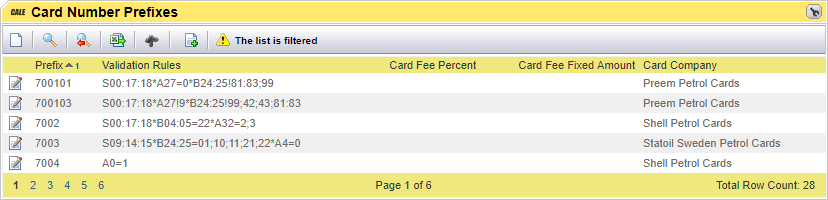
| WARNING: these Card Prefixes are only an example |
| Note: Card prefixes and not to be confused with Card Type Prefixes. Card Number Prefixes are used in terminals to validate Credit Cards. |
To view detailed information about a card number prefix, click  on the desired row.
on the desired row.
Add a card number prefix
Card number prefixes (and validation rules) can be added to cards using two different methods.
1.You can either navigate to the Card Number Prefixes page and click  . See Card Prefix Details page.
. See Card Prefix Details page.
2.You can start out from the Card Companies page, select a desired card company in the list, and then click  to display the Card Company Details page.
to display the Card Company Details page.
However, if you need to add a Card Fee to the prefix you have to create it using option 1.
| Important: Card Number Prefixes must be unique in the combination Prefix and Validation rule |