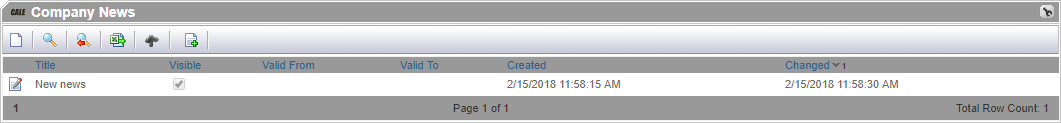| Menu | Company Administration -> Company News. |
Company News articles are displayed in a gadget on the WebOffice Today page.
This section describes how to manage and create company news articles.
1.Click  . The following page is displayed:
. The following page is displayed:
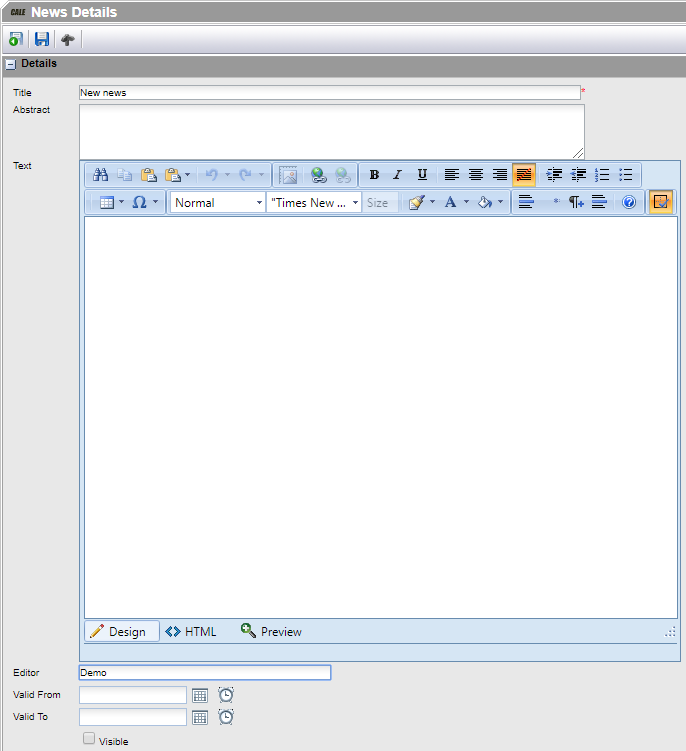
2.In the Title field, enter the article’s title.
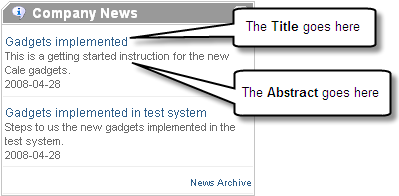
3.In the Abstract field, enter a short summary of the article.
4.In the Text field, enter the news article text. To format the text, include web links etc., use the buttons on the editor toolbar.
5.In the Editor Field, your name should already be displayed. You can change this if you publish the article in name of someone else.
6.In the Valid From field, select a date and time from which the article should be valid, i.e. be displayed in the Company News gadget.
7.In the Valid To field, select a date and time to which the article should be valid. When the date expires, the text will no longer be visible in the news archive.
8.If the article should not yet be visible, deselect the Visible check box. This setting overrides the Valid From and Valid to Settings.
9.When you are finished, click  . You can view it in the list page.
. You can view it in the list page.