| Menu | Support -> Company Management -> Customized Views |
Any filter or layout you may have defined and saved, while using the various lists and reports in WebOffice, can be viewed, edited, and deleted using this function.
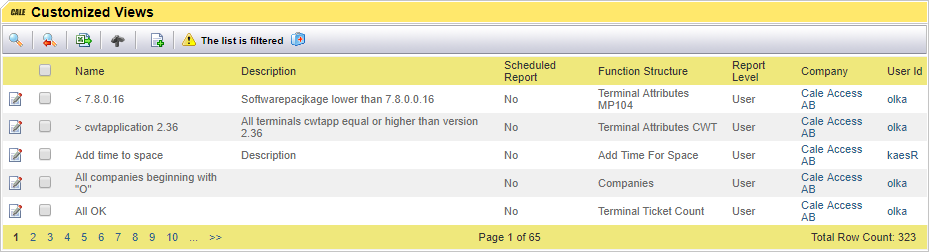
To edit or view a view, click  on the corresponding row. You will be able to change some settings, to validate the view and to delete it
on the corresponding row. You will be able to change some settings, to validate the view and to delete it
For more information about user filters, see the WebOffice User Guide chapter Customized Views & Filtering.