If desired, the gadget’s title bar and description text (displayed as a tool tip when you move the mouse pointer above the title bar) can be customized. You can also change the time span for the information displayed in the gadget.
1.On the gadgets title bar, click . The Edit Settings window is displayed:
. The Edit Settings window is displayed:
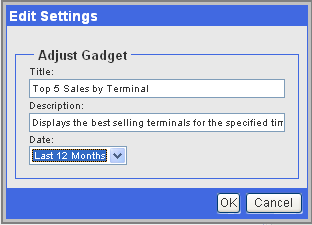
2.To change the gadget’s title bar text, type the desired text in the Title field.
To change the gadget’s description text, type the desired text in the Description field.
To change the dynamic time span for data display, select the desired option in the Date field.
Dynamic Time Span |
Explanation |
|---|---|
Last Hour. |
Last full hour 00:00 – 59:59. |
Last 24 Hours. |
Including the last full hour. |
Today. |
From 00:00:00 to the current time. |
Yesterday. |
From 00:00:00 to 23.59:59. |
Last 7 Days. |
Including the last full day. |
This Week. |
From Monday 00:00:00 to the current time. |
Last Week. |
Monday – Sunday (in accordance with ISO 8601) |
This Month. |
From the 1st of this month up to the current time. |
Last Month. |
Last full month. |
Last 12 Months. |
Including the last full month. |
This Year. |
From January 1st to the current time. |
Last Year. |
January 1st – December 31st of the previous year. |
3.Click OK.