| Menu | Reports & Statistics -> Purchase -> End of Day balance. |
This report displays the balance at the end of the day per terminal and pay unit.
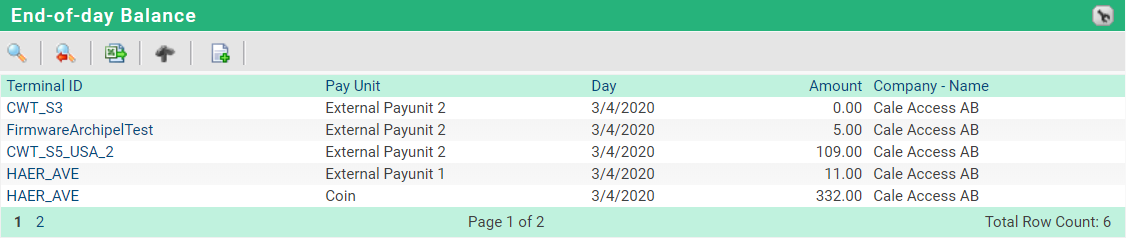
The following table explains the items on the page:
List item |
Explanation |
|
|---|---|---|
Terminal ID. |
Shows the terminals ID. |
|
Pay Unit. |
Bill, Coin, Card, or External Pay unit. |
|
Day. |
The day the record was last updated. |
|
Amount. |
The aggregated amount of the purchase over the day. |
|
Company – Name. |
The company that owns the terminal. |
|
Additional fields available under the spanner:
List item |
Explanation |
|
|---|---|---|
Location. |
The physical location of the terminal as set in Terminal Details. |
|
Date Changed. |
The date the record was changed. |
|
Date Received. |
|
|
Additional Filter fields not visible in the list:
List item |
Explanation |
|
|---|---|---|
Node. |
Node to which the terminal belongs, e.g. a geographical area. |
|
Terminal Group. |
The terminal group a terminal belongs to. |
|
