| Menu: | Support -> System Management -> External Payment Message Log |
This page displays all the External Payment requests sent and the response on the message
| When tracing a payment the best way is to open the External Payment Profiles page and select the signpost for the payment in question. This will open a p pop-up with all the messages related to the payment. |
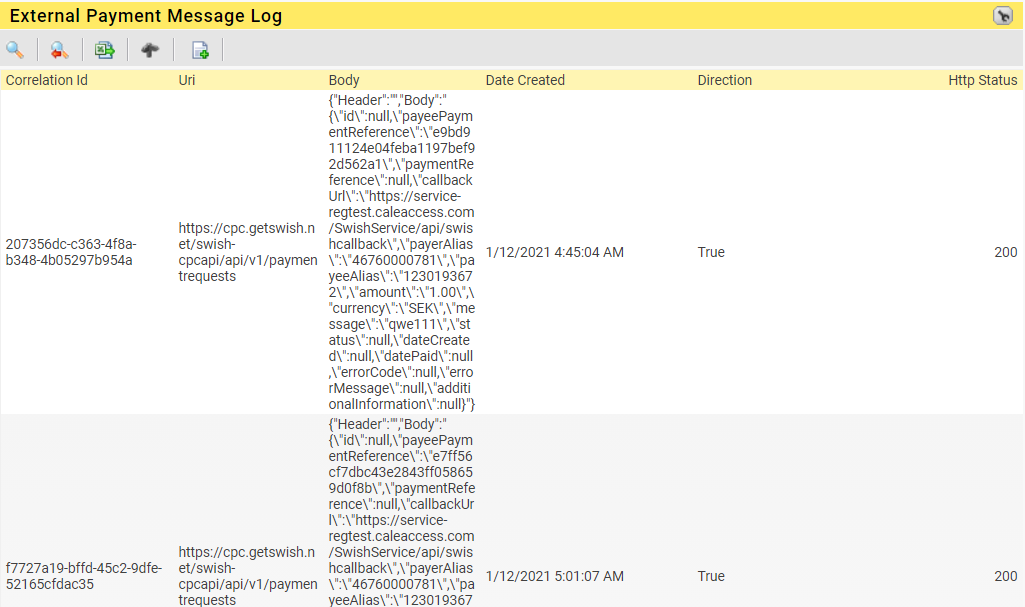
List item |
Explanation |
|---|---|
Correlation ID |
The GUID for this messgage |
Url |
The Url used for this message |
Body |
The message itself |
Date created |
The date the message was created |
Direction |
|
Http status |
The status of the message |