To create a routing for fleet cards and for credit card in a terminal not having an EMV card reader use the following setup.
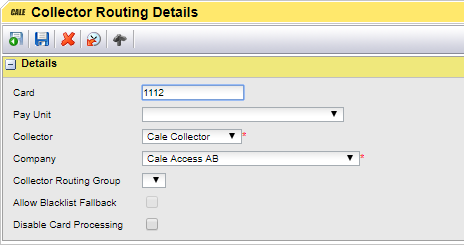
1.Write at least one digit in the Card box.
2.Select the Collector
3.Select the Company
4.Optional: select a Collector Routing Group
5.Optional: check the Allow Blacklist fallback check box
6.Optional: check the Disable Card Processing.
The combination of Card, Collector, Pay Unit, and collector routing must be unique.
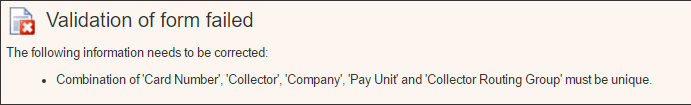
Example
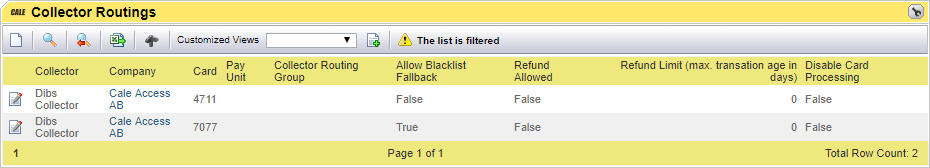
A VISA card (4711) and a Fleet card (7077) for Dibs Collector for NON EMV terminals. Blacklist fall-back is allowed for the fleet card.
| Note: These card prefixes are from the test environment and do not have any relation with real cards |