| Menu: | Support -> Invoicing -> Force Invoicing |
The Force Invoicing page is used to generate invoicing files when the scheduled system run failed to generate the files.
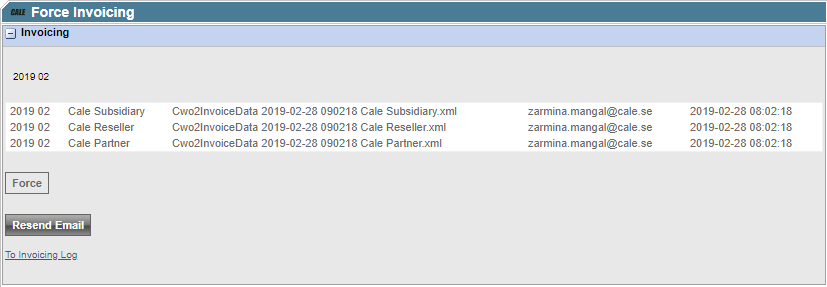
If the files are not generated, this list will be empty and the [Force and Send] button will be enabled.
Click the button to start the generation.
The files will appear shortly after you started the generation. When the files are ready the are also sent to the recipients.
| Warning: When clicking the [Resend Email] button ALL the files are recent to the subscribed subsidiaries. To resend a single file use Resending a file. |
If you do not see any files after some minutes, the generation process failed. If this happens take contact with our support department.