 The Force Status Change feature allows you to force a transaction to another status. Reasons for a change can be several but most commonly the transaction got stuck somewhere. If you have any doubt about a transaction, ask Flowbird Support for help.
The Force Status Change feature allows you to force a transaction to another status. Reasons for a change can be several but most commonly the transaction got stuck somewhere. If you have any doubt about a transaction, ask Flowbird Support for help.
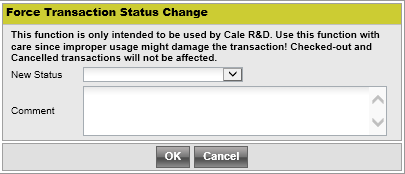
Possible state changes
The possible state changes depend on the current state of a transaction and on the user rights.
1.Cancelled.
2.Checked-out.
3.System Check-out in Progress.
4.System Check-out requested.
Options 3 and 4 and not applicable for transactions started in the network with Flowbird Globalcom or 3C readers.