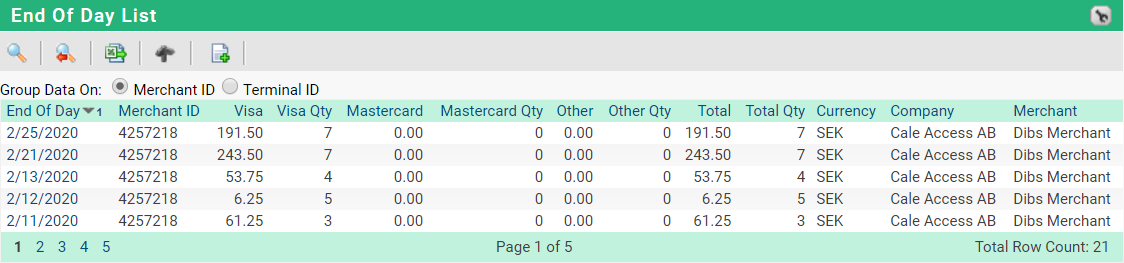
The table below describes the list items on the page:
List item |
Explanation |
|
|---|---|---|
End Of Day. |
Day when transaction reached WebOffice. |
|
Merchant ID. |
The Merchant ID for this transaction. |
|
Visa. |
Shows the sum of Visa transactions. |
|
Visa Qty. |
Shows the quantity of Visa transactions. |
|
MasterCard. |
Shows the sum of MasterCard transactions. |
|
MasterCard Qty. |
Shows the quantity of MasterCard transactions. |
|
Other. |
Shows the sum of Other transactions. |
|
Other Qty. |
Shows the quantity of Other transactions. |
|
Total. |
Shows the total sum of transactions. |
|
Total Qty. |
Shows the total quantity of transactions. |
|
Currency. |
The currency of the terminal. |
|
Company. |
The company that owns the terminal. |
|
Merchant. |
The Name of the Merchant for this transaction. |
|
Additional fields available under the Spanner:
List item |
Explanation |
|
|---|---|---|
Amex. |
Shows the sum of Amex transactions. |
|
Amex Qty. |
Shows the quantity of Amex transactions. |
|
Discover. |
Shows the sum of Discover transactions. |
|
Discover Qty. |
Shows the quantity of Discover transactions. |
|
ePurse. |
Shows transactions for the Flowbird’s Gift card solution. |
|
ePurse Qty. |
Shows the quantity of the ePurse transactions. |
|
Is Approved. |
Status flag if the transaction is approved. |
|
