| Menu: | Support -> Terminal Management -> Hotlist |
The Hotlist page displays all the Payment Media Identifiers (PMI) for all hotlist types that ones have been blocked or still are blocked. The list tends to be very large so filtering is necessary to see the correct hotlist type or PMI.
A PMI is never deleted from the list. If a PMI can make purchases again the PMI has to be set to ‘Is active = false’.
| Warning: The PMI’s displayed are from a test environment and have no relation to real cards. |
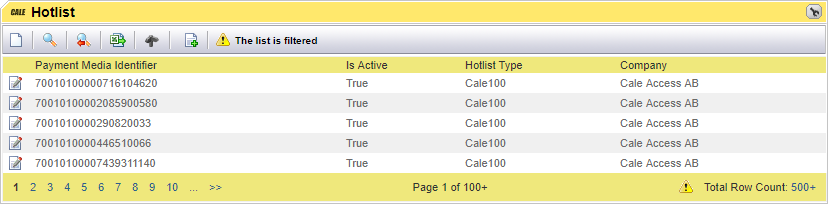
List item |
Explanation |
|
|---|---|---|
Payment Media Identifier (PMI). |
The identifier for the card. |
|
Is Active. |
Status flag: •If set to True, the PMI is blocked for payments. •If set to False payments can be made. |
|
Hotlist Type. |
The hotlist type the PMI is connected to. A PMI can be member in more than one hotlist type. |
|
Company. |
The company that uses the Hotlist Type. |
|
