| Menu | Terminal Administration -> Communication Details -> Job Status. |
The Job Status page lets you monitor the overall status of jobs per terminal. This is a way to identify job-related communication errors for specific terminals.
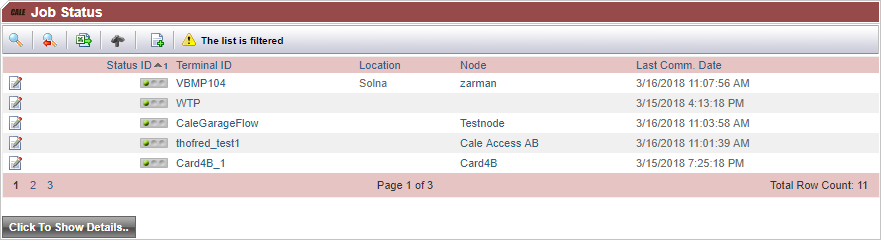
To view job details for a terminal, click  . This will take you to the Terminal Jobs tab on the Terminal Details page, where the status of individual jobs applied to the chosen terminal is shown.
. This will take you to the Terminal Jobs tab on the Terminal Details page, where the status of individual jobs applied to the chosen terminal is shown.
To see the total number of warnings and error click the [Click to show Details] button.
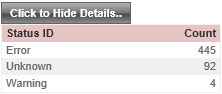
The following table explains some of the items on the page:
List item |
Explanation |
|---|---|
Status. |
For detailed information about the mechanism used for determining status, see Job status indicator. |
Node. |
Node in the terminal structure to which the terminal belongs. |
Last Comm. Date. |
Date and time for the last successful communication between terminal and WebOffice. |



