To rearrange or delete gadgets from the WebOffice Today page, proceed as follows:
1.On the toolbar, click Manage Gadgets. The layout mode is displayed:
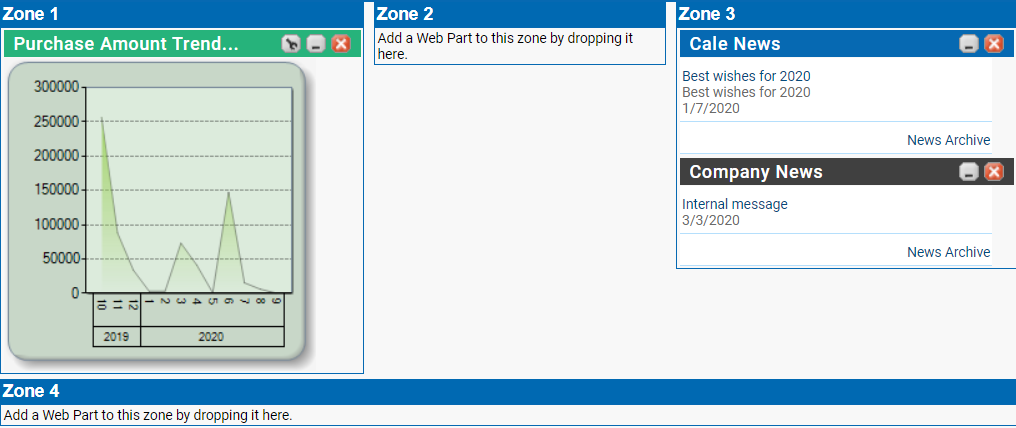
2.To move a gadget from one zone to another, place the mouse pointer on the gadget’s title bar and click & drag it onto the desired zone. As you hold the gadget above the destination zone, a blue horizontal insertion point indicates where the gadget will be placed.
3.To delete a gadget from the zone, click .
.
4.To minimize a gadget, click .
.
5.When you are done, click Finish Manage Layout on the toolbar.