The menu items shown depend on which user category or role your WebOffice Company Administrator assigns to you.
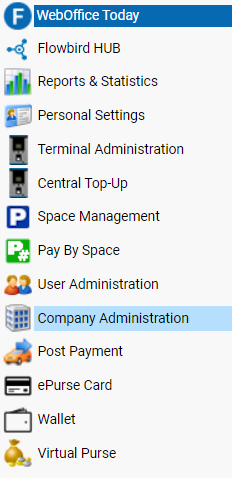 Cale Menu |
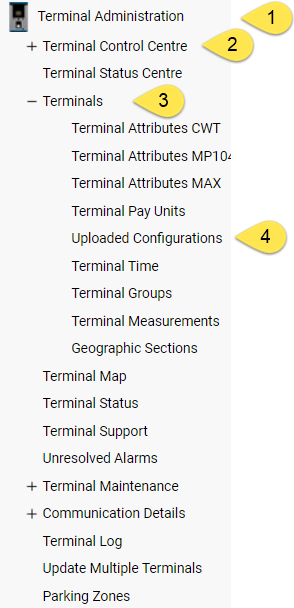 Sub menu for terminals opened |
The first Image displays the complete Menu collapsed with all licensed features enabled. If you do not see a menu item, this can depend on two things:
•Your company does not have the license for that feature.
•You do not have the permission to see those menus or pages. If you need access to those pages, ask your administrator to grant you access.
The second image shows the Terminal Management menu expanded:
1.Main menu.
2.Sub menu collapsed. Clicking the name or the [+] icon will open the sub menu.
| Note: Some sub menus also have a page assigned to it. In those cases, clicking the name will display the page. Clicking the [+] sign will expand the menu. |
3.Sub menu expanded. Clicking the name or the [-] icon will collapse the menu.
4.Page. Click the name to open the page. Commonly this will be a list page but in some cases; like the User details page in Personal Settings; it will open a details page.