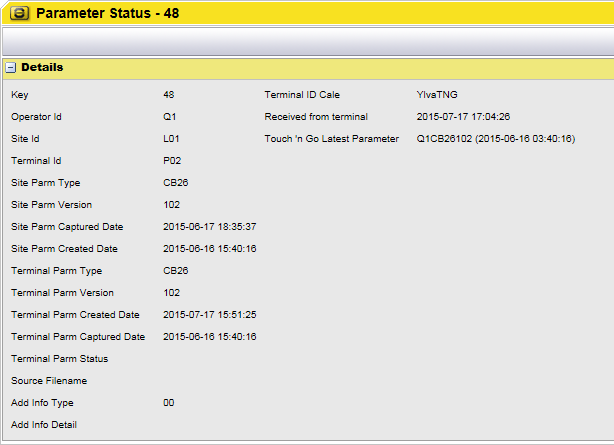| Menu: | Support -> Terminal Operations -> Touch 'n Go Maintenance -> Parameter Status |
 This page lists which parameters are installed in each CWT Terminal.
This page lists which parameters are installed in each CWT Terminal.
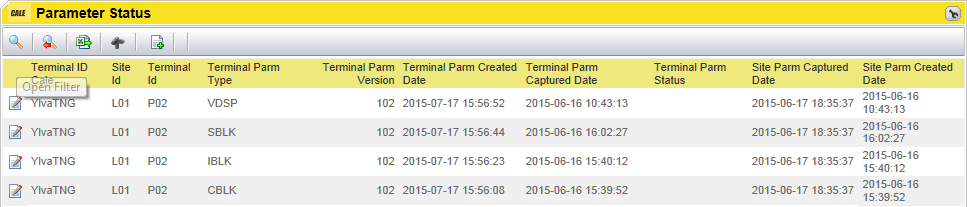
The following table explains some of the items on the page:
List item |
Explanation |
|
|---|---|---|
Key. |
Parameter status item key number. |
|
Operator Id. |
Service Provider ID. |
|
Site Id. |
Location of the touch point (Plaza, Depot, Hub, etc.). |
|
Terminal Id. |
3-character combination of Terminal type and terminal ID used to identify the touch point (reader).
Ex: Toll (closed system): •‘M’ - enter •‘K’ – exit |
|
Site Parm Type. |
Listed by one of the following parameter identifiers: •ABL1 nn - ABnn (Autorefill blacklist File 1 – 99, whichever is activated by Touch ‘n Go). •CBLK nn - CBnn (Card Blacklist File – 1 -99, whichever is activated by Touch ‘n Go). •SBLK - (Reader Blacklist File). •VCSC - (Valid CSC Range). •VDSP - (Valid SPID). •SPID - (CCH Service Provider parameter file). •IBLK - (Card blacklist by Mfg).
|
|
Site Parm Version. |
Parameter 3-digit version no. |
|
Site Parm Captured Date. |
Date Plaza download/received and processed parameter file. |
|
Site Parm Created Date. |
CCHS created date. Stored in .pac file. |
|
Terminal Parm Type. |
See Site Parm Type above. |
|
Terminal Parm Version. |
Parameter 3-digit version no. |
|
Terminal Parm Created Date. |
CCHS created date. Stored in .pac file. |
|
Terminal Parm Captured Date. |
Date Terminal/Lane download/received and processed parameter file. |
|
Terminal Parm Status. |
Parameter status. •‘UPDATED’ – parameter status at lane is up to date. •‘OUTDATED’ – parameter status at lane is outdated. |
|
Source Filename. |
The file name of which the transaction data is written to. Not relevant to SI. Used by NRT client for clean-up or archive process. |
|
Add Info Type. |
Additional information type used to identify the data type. Each type will have the standard template used to read data for additional information details.
TNG to advise the default value. |
|
Add Info Detail. |
Data in this fields must be separated by pipe ‘|’ delimiter. SI must confirm data provided in this section. |
|
Terminal ID Cale. |
Terminal ID in WebOffice WebOffice. |
|
Received from terminal. |
Date when parameter status received from terminal. |
|
Touch ’n Go Latest Parameter. |
List of latest parameters from Touch ‘n Go. Makes it possible to search after all terminal that has a latest parameter file. |
|
Parameter Status Details