| Menu | Company Administration -> Pay with Swish |

Before you can use this page, an external Payment Profile must be created.
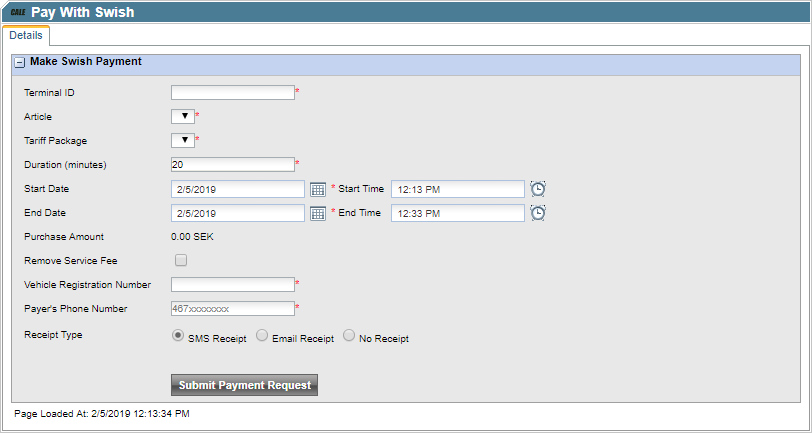
To create a Swish payment, the user needs the customer’s vehicle registration number, and customer’s phone number (this is the same as the Swish ID).
The page requires purchase amount calculation using the Terminal ID, Article, Tariff Package, Duration, Start date, Stop date, and Service fee.
The Service fee is automatically added to the amount, depending on the external payment profile configuration. It is possible to remove the service fee by checking the "Remove Service Fee" check-box.
When creating a payment, you must enter either the duration or the end time. The other field is calculated from the field used and the Start date.
| Note: If the Purchase amount will be lower than the lowest value accepted by Swish (currently 1 SEK), this value will be set to the lowest accepted value. The end time and duration will be recalculated to match this amount. |
An SMS or Email receipt can be generated on the customer’s request.
The user starts the payment by the clicking Submit Payment Request button, which will be activated when all required fields are filled out.
After starting the payment request the purchase will have the status "Initiated" until the customer payed or the transaction timed out.
These statuses are visible in the Flowbird Support menu "external Payments"