
| Important: The data can only be viewed for Operational data. |
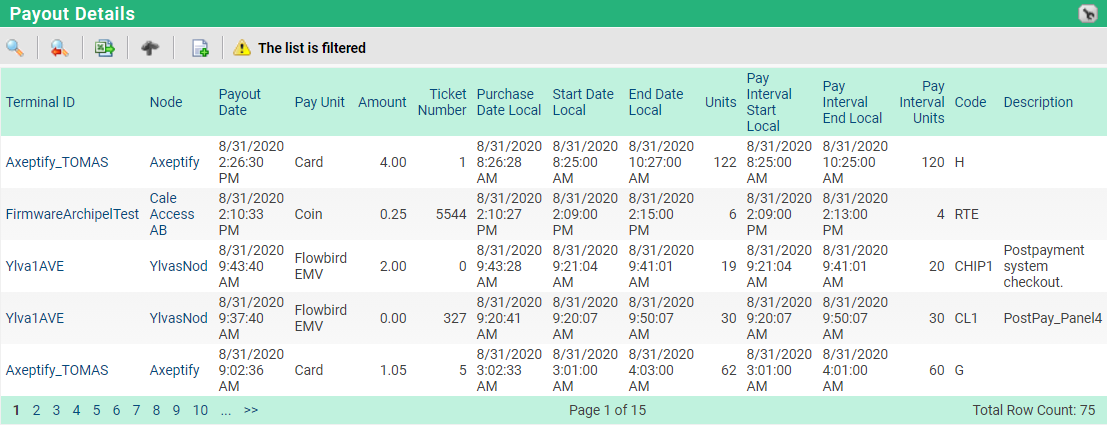
| Note: The Summary information cannot be exported! |
Column Name |
Description |
|
Amount |
Purchase Amount Amount = Net Amount + Card fee amount. |
|
Article ID |
The ID of the Article used for the purchase |
|
Article Name |
The article used for the purchase |
|
Code |
The license plate. |
|
Company |
The company name |
|
Created In CWO |
The date the purchase was saved in WebOffice. |
|
Currency ID |
The currency of the terminal used for payment. |
|
Date Received |
The date the purchase information was received by WebOffice. |
|
Description |
Generic field used to describe the purchase. Varies depending on source of the information. |
|
End Date Local |
The end date for the parking period including free time. |
|
Net Amount |
When using a Card Fee this field will show the purchase amount without any card fee. For Credit cards that do not have any fees this value will be the same as the Amount field Net Amount = Purchased amount on the terminal + VAT |
|
Node |
The name of the parent node for the terminal. |
|
Overpayment Amount |
What the customer paid minus what the real cost was. Example: The customer should pay $3.00, but only has a $5.00 Coin. Thus, overpayment is $2.00. |
|
Parking Space - ID |
The parking space used |
|
Pay Interval End Local |
The end date for the parking period excluding free time. |
|
Pay Interval Start Local |
The start date for the parking period excluding free time. |
|
Pay Interval Units |
The number of minutes between the Pay Interval End Local and Pay Interval Start Local |
|
Pay Unit |
Bill, Coin, Card, External Pay unit, etc. |
|
Payout Date |
The date the data was created on the host system. |
|
Purchase Date Local |
The date the purchase took place. |
|
Purchase State – Name |
Shows the state of a purchase (Completed, Aborted, Pending, or Ongoing). |
|
Start Date Local |
The start date for the parking period including free time. |
|
Tariff Package – ID |
The ID of the tariff package. |
|
Tariff Package – Name |
The name of the tariff package. |
|
Terminal ID |
The terminal identifier. (Unique within a company) |
|
Terminal – Location |
Description of where the terminal is physically located. |
|
Ticket number |
The number printed on the Ticket |
|
Units |
The number of minutes between the End Date Local and Start Date Local |
|
Additional filter options
Column Name |
Description |
|
|---|---|---|
Terminal Group |
The terminal group the terminal that is used for the payment belongs to |
|
