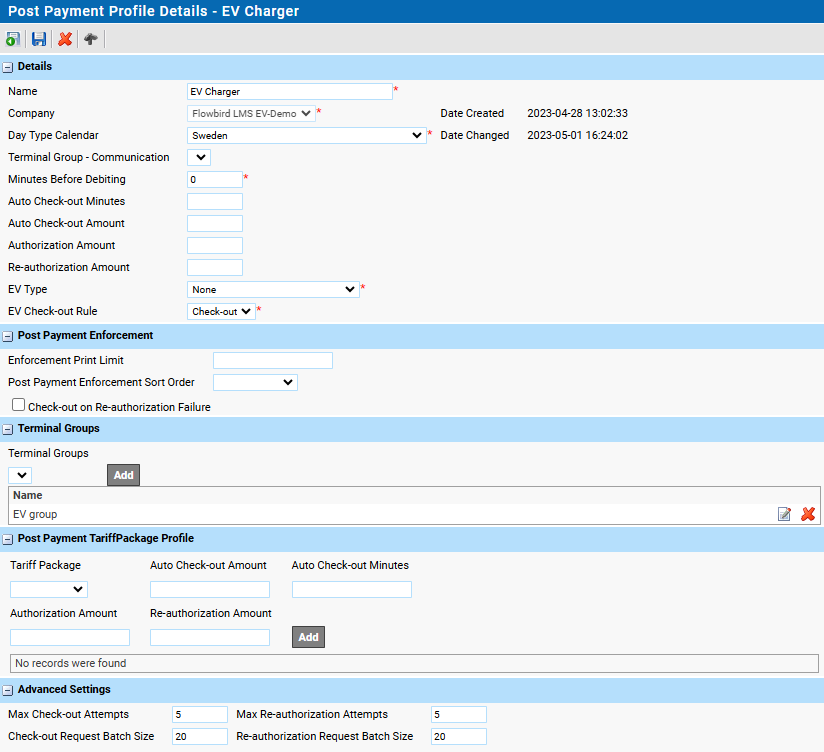
A profile consists of several settings. Some settings can be overridden per tariff package. The following settings are available:
•Minutes before debiting: A delay that indicates how many minutes a checked-in transaction can be remained checked-in without having to pay. Should be an integer >= 0, default 0.
•Auto Check-out Minutes: Maximum parking time before auto-checkout is made. This setting can be overridden on tariff level. If specified, the value must be >= 0.
•Auto Check-out Amount: Maximum amount before auto-checkout is made. This setting can be overridden on tariff level. If specified, the value must be >= 0.
•Authorization Amount: The default authorization amount. Authorization is only applicable for certain pay units and the amount can be overridden per tariff.
•Re-authorization Amount: The default re-authorization amount. Re-authorization is only applicable for certain pay units and the amount can be overridden per tariff.
•EV type: If this area supports EV charging, select the correct EV type:
oNone. The value is set by the CWT.
oCharge by Time
oCharge by consumption
| The current solution supports charge by time and charge by consumption. Both these options rely on the WebOffice/CWT tariff engine and will not utilize pricing from EV Hub. These options should be made obsolete as soon as possible and be replaced by park & charge with a free of charge parking tariff. |
oPark and Charge by time
oPark and Charge by consumption
•When using a Park and Charge EV type select the EV Check-out rule
oCheck-out, meaning that the parking-session will be finalized when the charging session is ended.
oNo action, meaning that the parking-session will remain if the charging session ends.
oNone: No EV charging
oCharge by Time: the price is calculated for the time you parked
oCharge by Consumption: You pay for the KWh used
oPark and Charge by Time: The parking fee is included in the price. Not supported in this release
oPark and Charge by Consumption: The parking fee is included in the price. Not supported in this release
| Important: When selcting an EV charging type, the article which is used during check-in must be related to a charging point by assigning the name to the charging point’s unique identifier (evChargingPointUid). |
Post Payment Enforcement Settings.
For enforcement, the profile offers 2 additional options. To use this, you must define a role for enforcement and add this role to the terminal(s) that belong to the Profile.
•Enforcement Print Limit: Defines the maximum number of checked-in transactions that can be printed from the Cwt terminal. The terminal must be configured to print the list. See CWT Configuration Manual, section Printer Settings for details.
| This limit is no longer used by CWT terminal running software version 2.38 or later. |
•Enforcement Sort Order: Defines the sort order of the enforcement list. (Code or ticket number).
Example of an Enforcement Role.
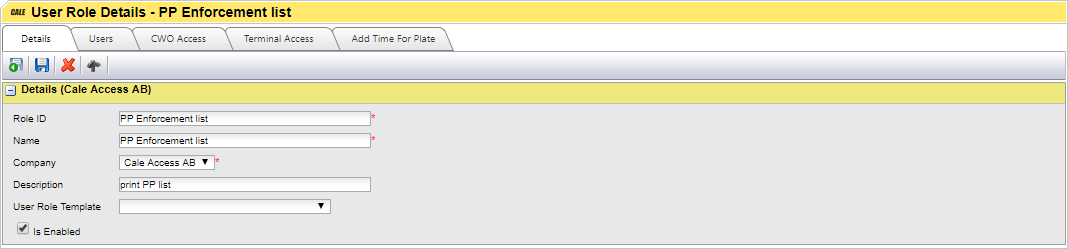
Tariff Package Settings.
Auto Check-out and authorization settings can be overridden per tariff package.
Allows to set different values for a specific tariff. The values are described above but the exact values do not be to be the same as in the Details section. You can add more than one tariff Package.
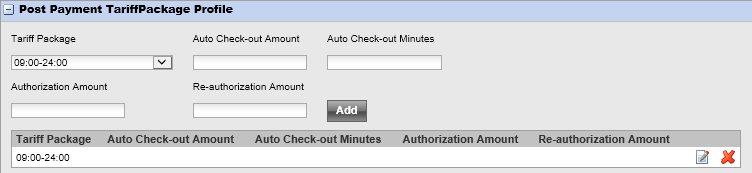
| The tariff package must be available in the terminal(s) and be the same in all the terminals in the network. |
Advanced settings.
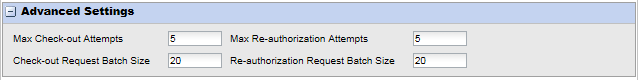
•Max Check-out attempts: this sets the number of times an attempt to checkout is made. After this this transaction will be cancelled. Default value: 5.
•Check-out Request Batch Size: The number of system check-out requests that can be sent to a terminal. Default value: 5.
•Max Re-authorisation Attempts: this sets the number of times an attempt to do a re-authorisation is made. After this this transaction will be cancelled. Default value: 20.
•Re-authorisation Batch Size: The number of re-authorisation requests that can be sent to a terminal. Default value: 20.
| The terminal is locked down for user check-in/check-out operations during a system Check-out and re-authorizations. Check-out Request Batch Size and Re-authorisation Request Batch Size are only applicable for networks with Artema readers |