| Menu | Reports & Statistics -> Audit -> Purchase Audit. |
The Purchase Audit will compare each purchase to data from the Card Transaction and Collection tables.
| This page uses enforced filtering |
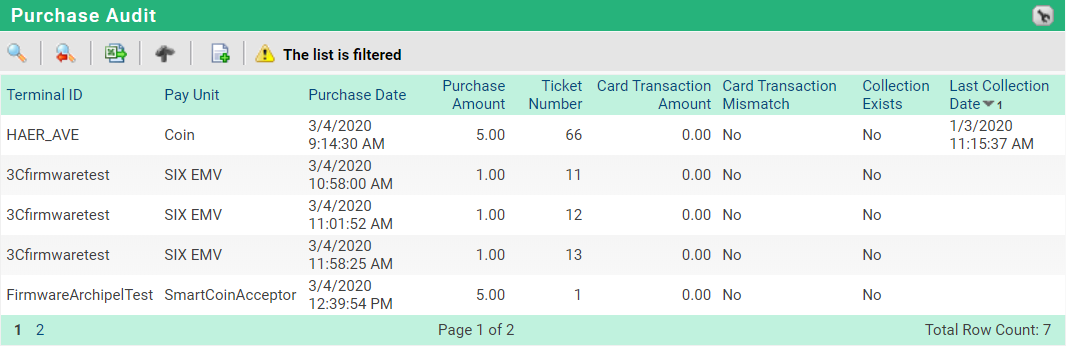
The following table explains the items on the page:
Column Name |
Description |
|
||||||||
|---|---|---|---|---|---|---|---|---|---|---|
Terminal ID |
The friendly identifier of the terminal. |
|
||||||||
Pay Unit |
The unit the purchase or card transactions are made with. |
|
||||||||
Purchase Date |
The date of the purchase in local time. |
|
||||||||
Created in CWO |
The date the record was created. |
|
||||||||
Purchase Amount |
Sum of the amounts in the purchases. |
|
||||||||
Ticket number |
Number of the purchase ticket. |
|
||||||||
Card Transaction Amount |
Sum of the amounts in the card transactions. |
|
||||||||
Card Transaction Mismatch |
|
|
||||||||
Collection exist |
|
|
||||||||
Last Collection Date |
Date of the last collection received from the terminal for that pay unit. |
|
Additional fields under the spanner
Column Name |
Description |
|
|---|---|---|
Purchase Date UTC |
The date of the purchase in UTC. |
|
Additional Filter fields not visible in the list:
Filter Name |
Description |
|
Node. |
Allows search on a single terminal. |
|
Terminal group |
Search for collection audits for in a terminak group |
|
Company |
Search for collection audits in a specific company. E.g. when working with Company structures |
|
