| Menu: | Support -> Terminal Operations -> Touch 'n Go Maintenance -> Repair Transactions |
 The Repair Transactions page is used to correct transactions manually that have been rejected from Touch ‘N Go (TNG). After modification, the user can resend the transaction to TNG. Multiple transactions can be resend at same time, but only within the same job/batch.
The Repair Transactions page is used to correct transactions manually that have been rejected from Touch ‘N Go (TNG). After modification, the user can resend the transaction to TNG. Multiple transactions can be resend at same time, but only within the same job/batch.
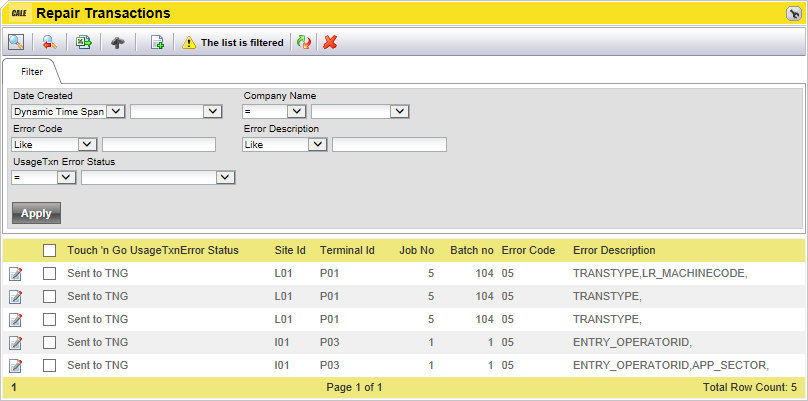
The following table explains some of the items on the page:
List item |
Explanation |
|
|---|---|---|
|
Show Transaction Details. |
|
Check box. |
Check the transactions to re-process and click |
|
Touch 'n Go UsageTxnError Status. |
A description of the current state: •Edited by user •Not edited •Requested to be sent to TNG •Sent to TNG |
|
Site ID. |
Location of the touch point (Plaza, Depot, Hub, etc.). |
|
Terminal ID. |
Terminal ID from TNG. |
|
Job No. |
The job number for this transaction. |
|
Batch No. |
The batch number for this transaction. |
|
Error Code. |
Error code received from the TNG. |
|
Error Description. |
Error description received from the TNG. |
|


 to start.
to start.