WebOffice contains several predefined reports. These reports require that you select a filter before generating it.
Before generating the Collection Overview report, you can select the desired time span and pay unit.
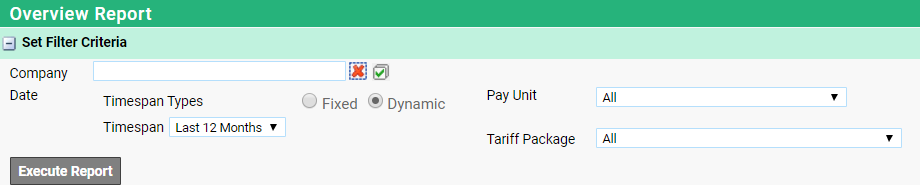
After clicking the executing report button, you will see a message during the time needed to generate the report.
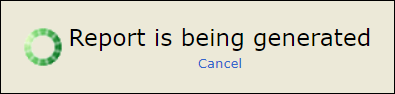
| Note: Since this report only includes a temporary filter function, your filtering settings will not be saved. |
All WebOffice reports, once generated, contain a toolbar with the following controls:

Click the arrow buttons 
 to scroll forward/backwards one page at a time.
to scroll forward/backwards one page at a time.
Click  to go to the last page or
to go to the last page or  to the first page of the report.
to the first page of the report.
To zoom in our out, select the desired percentage in the zoom list box. The default value is 100%.
To find a word or figure in the report, type the desired search criteria in the search field and click Find.
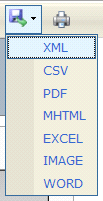
To export the report, select the desired format from the Export drop-down box, then select the format. Directly after selecting the format the export will start.
To print the report, click the printer icon at the far right on the toolbar.