This page allows to configure a scheduled data import job.
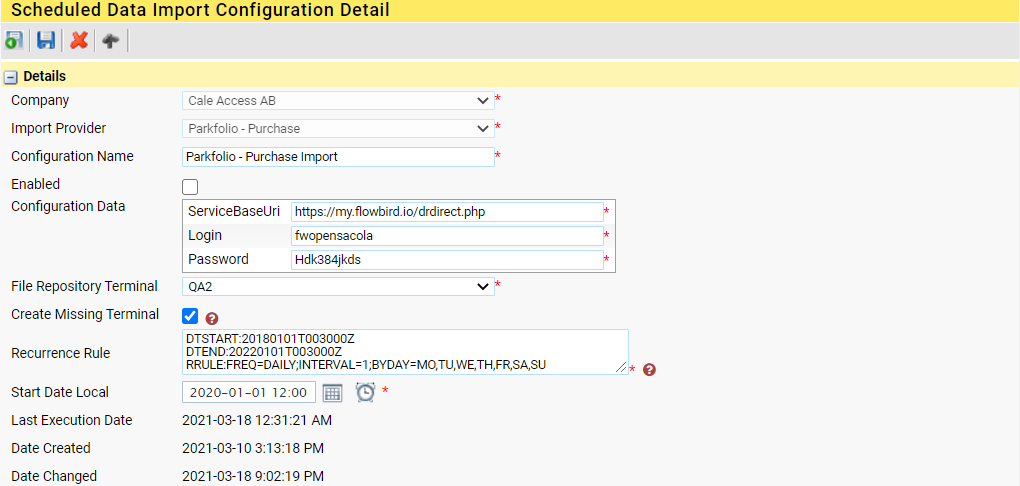
1.Select the company that this import is defined for.
2.Select an Import Provider. Currently only “Parkfolio Purchase” is defined.
3.provide a Confuguration Name to identify this task.
4.Check if the task shall be enabled and will execute.
5.Configuration, depending on the provider selected, different parameter values will need to be filled in.
6.File Repository Terminal, the data file received from the service call is saved in the File Repository and linked to the terminal specified here.
7.Create Missing Terminal, determines whether the system will create a terminal for the imported data if the terminal does not exist. Note that the terminal will be created as type External Terminal.
| Important: you must declare the Terminal Defaults for terminal type External Terminal under Company Details. See Default Values. 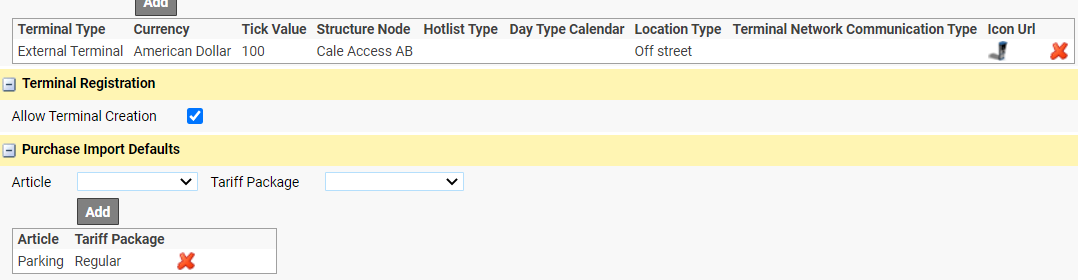 |
8.Recurrence Rule, determines at what schedule the task will execute.
Set to an integer value in minutes if the task should be executed every X minutes.
Set to an iCalendar rule if the task is to be executed on a schedule.
9.Start Date Local, the farthest date for which data should be imported. Data will then be imported from that date to today.
If a start date is set in the past, the worker will loop and import one day at a time pausing 65 seconds between imports.
| Important: The company’s time zone has to be the same as the time zone used by the provider of the data. |
10.Last Execution Date, the last date used for the data import date range.
11.Date Created, the date and time this configuration was created.
12.Date Changed, the data and time this configuration was last changed.
| Note: if the Import Provider is of type Purchase, you must specify the Purchase Import Defaults under Company Details. |