In the bottom of the page, the report snapshots are displayed in reverse order of creation. It is possible to open any snapshot and to delete them. Note that only customer administrators can remove reports and snapshots on company level.
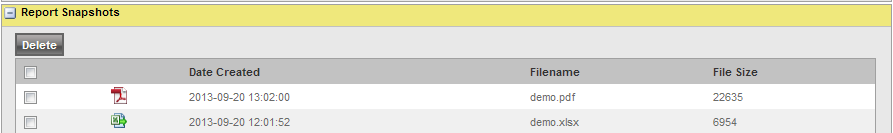
Old reports can be deleted by checking one or more check boxes and then clicking the Delete button. When checking the Check box in the header all check boxes will be checked.
| Warning: When deleting a report, you will be navigated to your own My Scheduled Reports page. |