| Menu: | Support -> Terminal Management -> Software Versions |
Software versions are the base modules of software to be loaded into a terminal. A good example of a software version is a CWT Application 2.38.1.39.
Software versions exist for each part in a terminal that needs software. This can be everything from an AVR for the Coin mechanism to a DLL for a specific External Pay Unit.
| Note: Software versions can be edited until the software version is part of a Software Packages or as long it is not set to active. |
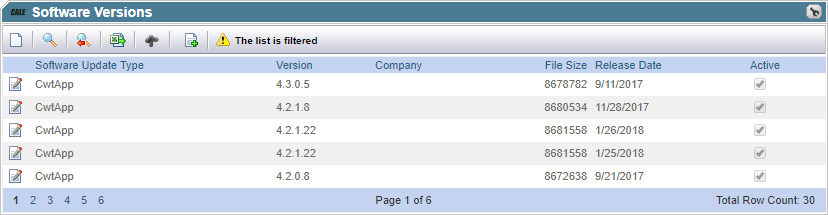
List item |
Explanation |
|
|---|---|---|
Software Update Type. |
The type of software. E.g., CwtApp is a CWT application. |
|
Version. |
The version of the Software version. |
|
Company. |
The company the software version is meant for. If nothing is listed here the software version is available to all companies. |
|
File Size. |
The size of the file in bytes. |
|
Release date. |
The date from when the new software will be available for download. |
|
Active. |
When checked, the software version can be downloaded to a terminal. |
|
