 The Space Closure Details page allow you to change the settings for a closure.
The Space Closure Details page allow you to change the settings for a closure.
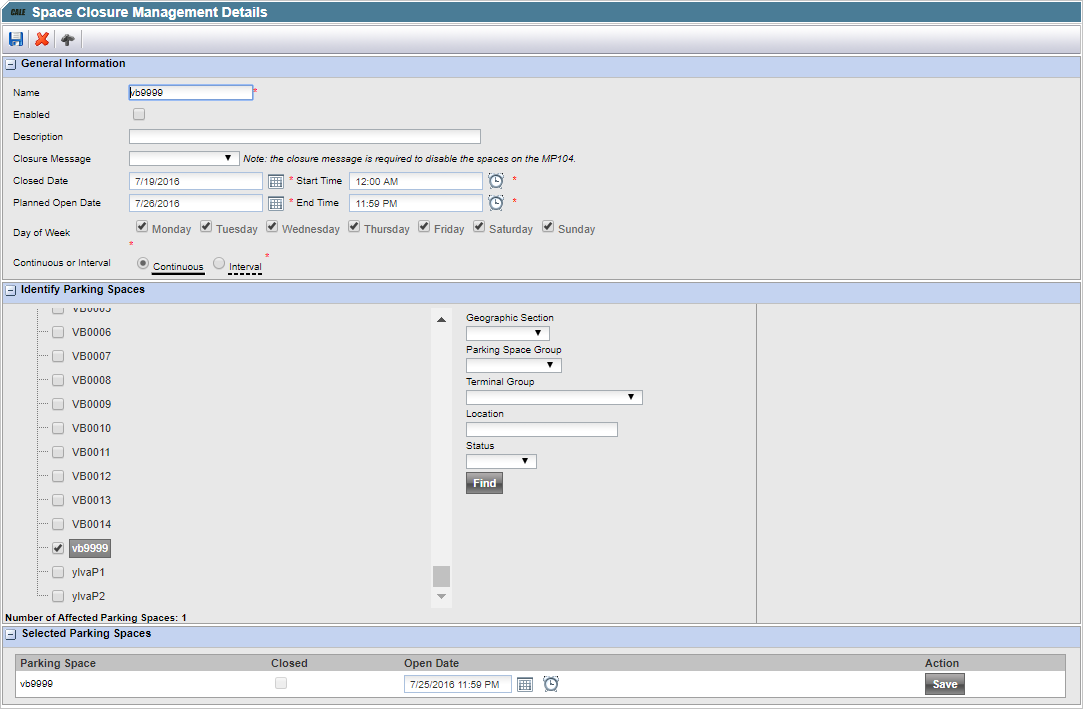
Each space can have a different open date by setting the date manually on the specific space line.
The closure message selected represents what the client will see displayed on the terminal when the space is disabled. This feature is only available for MP104 Terminals but must be set and selected always.
| Note: - The maximum period length is limited to 30 days. - Once the planned open date is reached, the schedule is disabled. - Each schedule has a maximum limit of 50 selected spaces. - Once the schedule is active, no new spaces can be added. - Once the schedule is active, current spaces cannot be removed. - Changing the open date to a date before now can be used to enable the space. |