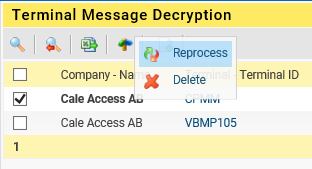| Menu: | Support -> Terminal Operations -> Terminal Message Dec. |
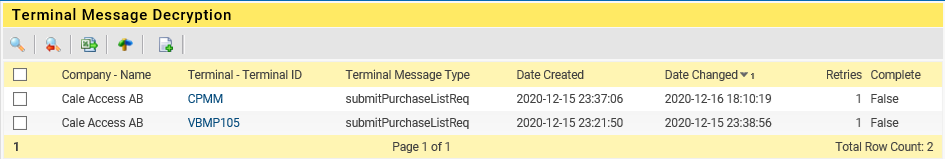 This page shows all encrypted messages received from GIT EPM terminals that could not be decrypted by the Terminal Message Decryption Service.
This page shows all encrypted messages received from GIT EPM terminals that could not be decrypted by the Terminal Message Decryption Service. For non-impersonated system administrators messages for all companies will be listed . In all other cases only the messages belonging to the same company as the user (or the impersonated user) will be listed.
The page can be used to manually send messages to reprocessing by selecting one or more messages and using the “Reprocess” action available in the signpost menu option. It’s also possible to batch delete messages in the page by using the “Delete” action.
Reprocessing of messages are done by re-submitting the terminal message to the gateway. Operation is performed item by item (not a single transaction) and will stop on first failure. Note! Performing this action will simulate the terminal resending the message why a new entry in the terminal session will be created.
Deletion of messages is done by calling the “Terminal Decryption Service”. Operation is done item by item (not a single transaction) and will stop on first failure.