| Menu | Space Management -> Update Multiple Spaces. |
 The Update Multiple Spaces page is used for updating several parking spaces at once. The spaces are selected from the terminal structure using the filtering part of the form.
The Update Multiple Spaces page is used for updating several parking spaces at once. The spaces are selected from the terminal structure using the filtering part of the form.
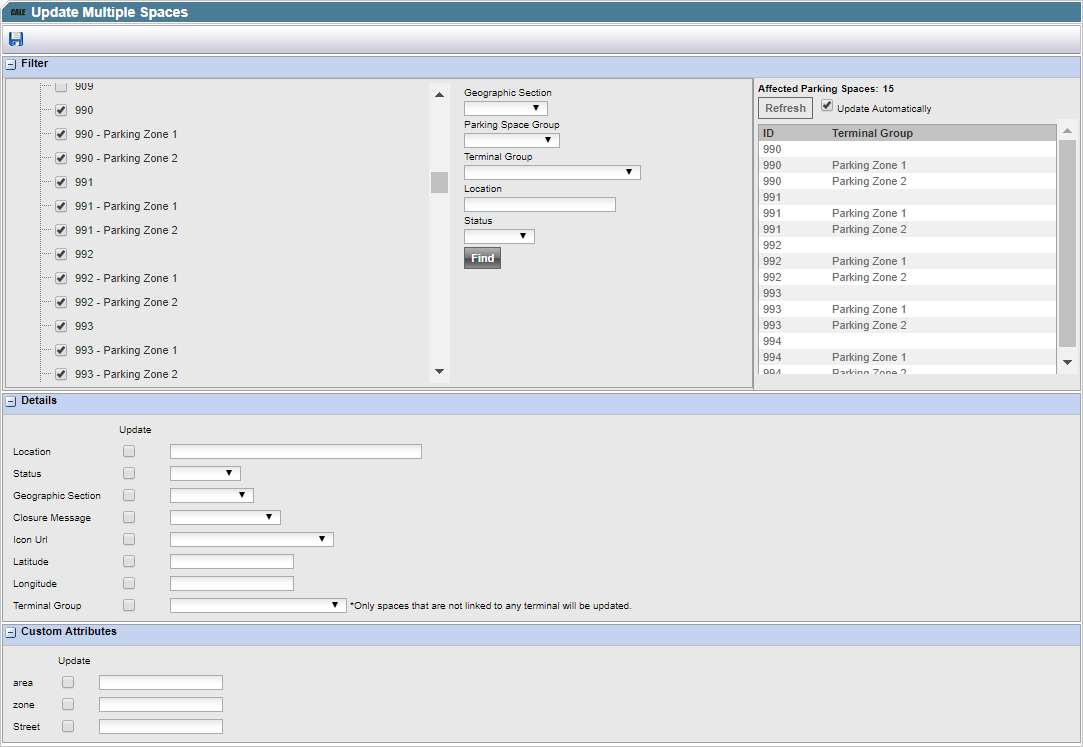
Select the nodes or spaces to update and the affected parking spaces are automatically displayed in the list to the right in the form (if the Update Automatically check box is checked). It is also possible to search for Geographic Section, parking Space Group, Location & Status using the ‘find’ functions on the page.
The detail data is filled in if all affected parking spaces have the same value for the property.
You must explicitly mark the properties that should be updated by checking the ‘Update’ check box and define the new value. By clicking the Save button at the top of the form, the changes will be changed in the database.
If custom attributes have been added for parking spaces, the Custom Attributes section is available on the page.