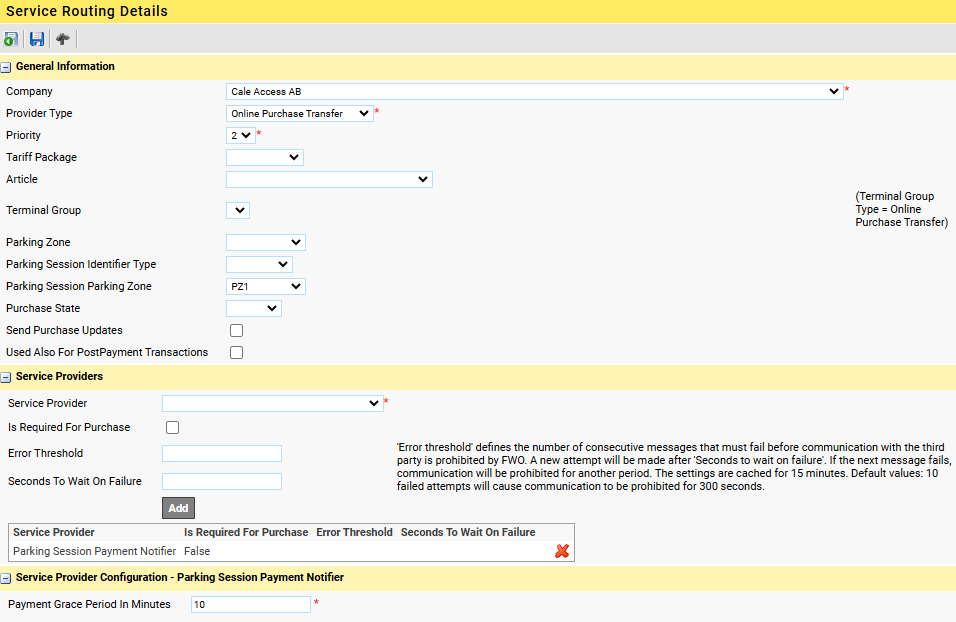Purchase Pre-requisites routing
See Add a Service Routing for Purchase Pre-Requisites for the first part of the routing.
Parking Session Parking Zone is used for Parking Sessions with different zones and tariffs. see Parking Session Profile Details
After selecting the Service Provider, the page will be updated with Parking Session Duration configuration section.
This section allows you to set up specific tariffs and link the routing to Flowbird GO - ANPR
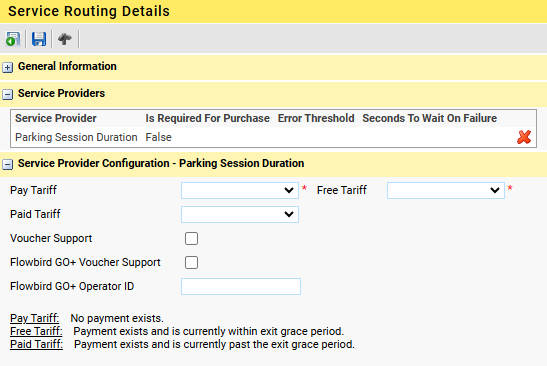
The Paid Tariff is used by the system when the user gets to the exit terminal or a pay station. When WebOffice contains an existing payment for the parking session and the exit grace period has expired, the system will use this Paid tariff package if it is set. If the Paid Tariff is not defined, the system will use Pay Tariff.
Online Purchase Transfer routing
The Online Purchase Transfer routing allows you to set a grace period.
This grace period is automattically saved and visible in Parking Session -> Grace periods
Parking Session Parking Zone: used for Parking Sessions with different zones and tariffs. see Parking Session Profile Details