 This tab allows you to change the setting for a company’s Public ePurse site according the wishes of the company.
This tab allows you to change the setting for a company’s Public ePurse site according the wishes of the company.
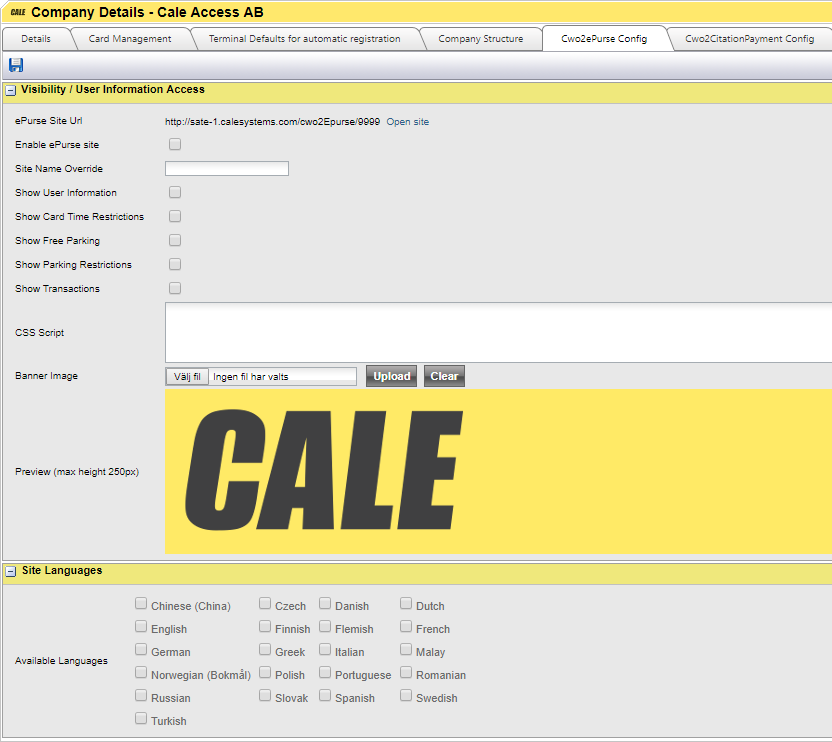
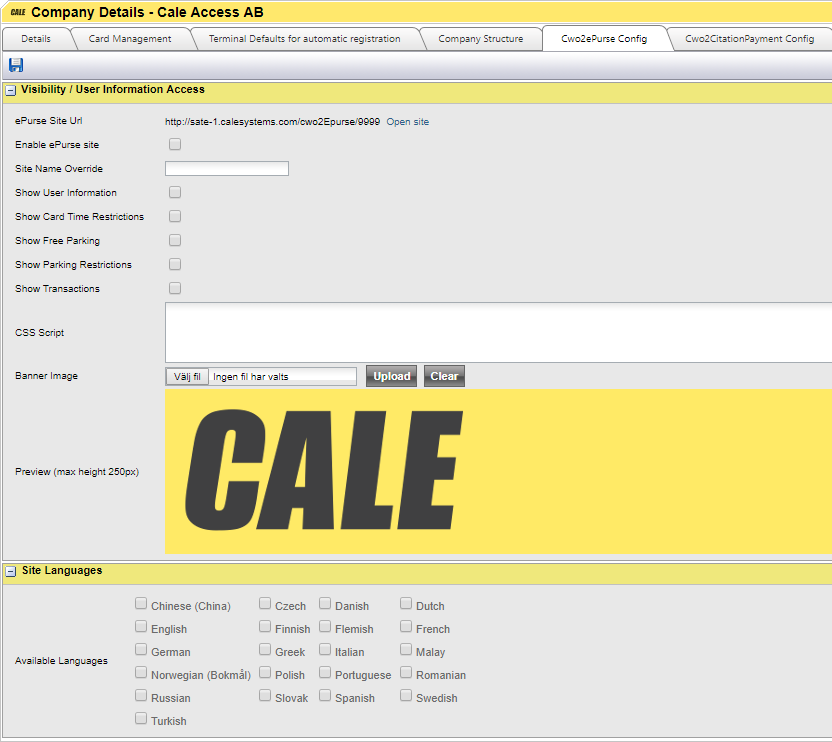
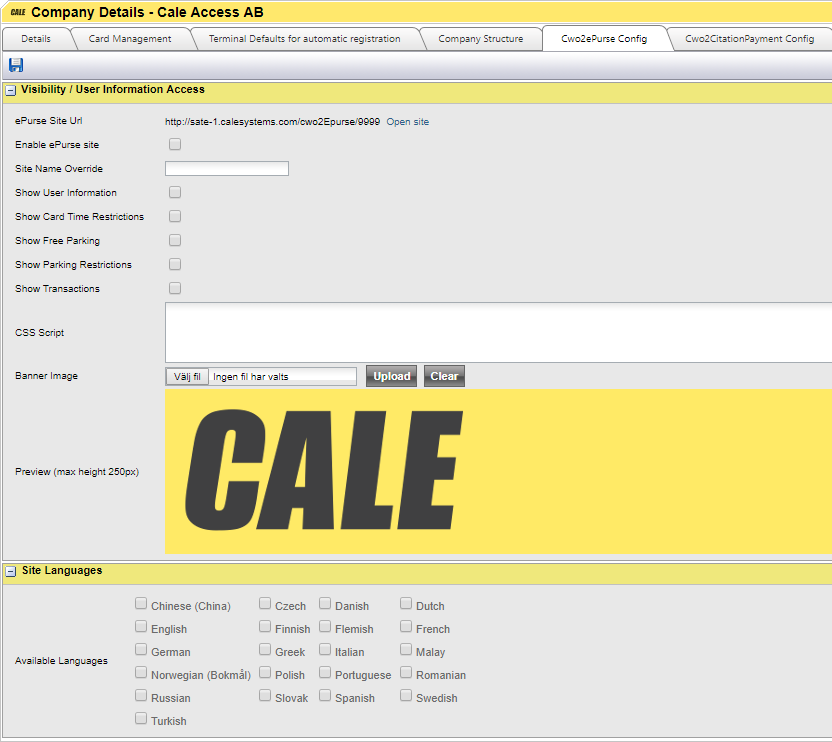
Field |
Description |
|---|---|
ePurse Site URL. |
Display the client's URL, relative to the WebOffice URL, with a test button to open the company’s ePurse site with the current settings. |
Enable ePurse Site. |
Allows the site to be turned off. When this is not checked, the site will return the error. Your parking provider has not enabled this functionality. Please contact your parking provider. |
Show User Information. |
Show/hide the user name, and ePurse card status. |
Show Card Time Restrictions. |
Show/hide activation and expiration dates of card, if not present on the card, pulls the information from the card profile. |
Show Free Parking. |
Show/hide free parking, as specified in the card profile. |
Show Parking Restrictions. |
Show/hide restrictions for transaction amount, daily transaction amount, number of daily transaction and amount of time between transactions. |
Show Transactions. |
Show/hide button allowing the user to query their transactions (up to a maximum of the previous year. |
CSS Script. |
Additional formatting can be done via CSS, which will get injected on the site. note: do not include the <style> tags. See below for an example. note: do not include the <style> tags. See below for an example. note: do not include the <style> tags. See below for an example. |
Banner Image. |
Image used for the top of pages in the site. Can contain text etc. that the customer may want to show. The Image will show in the centre of the page. In full page, 250 pixels high fixed (width by aspect ratio) 175px in medium scenarios, and 100 for small screens. When clicking upload or clear, the company’s image is IMMEDIATEDLY CHANGED; no save is required for this action. Note: The end user may have to refresh her browser. Note: The end user may have to refresh her browser. Note: The end user may have to refresh her browser. |
Available Languages. |
Languages that are selected here will be available to the card holder to choose which language that they would like to see in the site. All translations for each site must be put in the database for each field that exists. By default, only English values are present. The end user will see the language culture code of their language. E.g., 'En' for English, 'Fr' for French (France) and 'fr-CA' for French Canada. |