
CWT Compact S2 Installation & Maintenance Manual
This section describes the printer exterior and the function principles. See the CWT Software Configuration Handbook for information regarding all other aspects of printer control and printer settings.
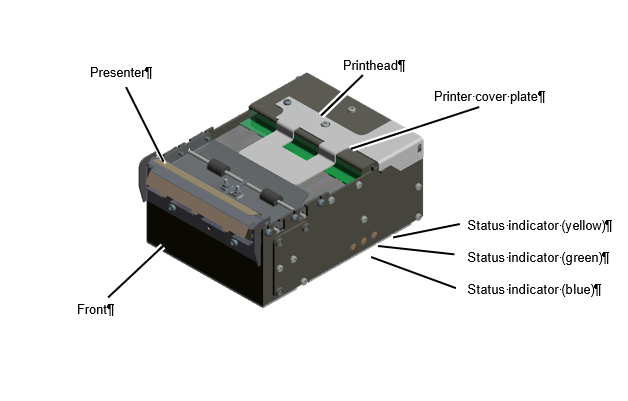
Printer, front view
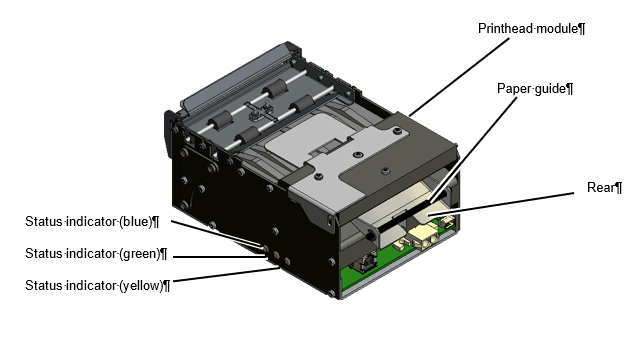
Printer, rear view
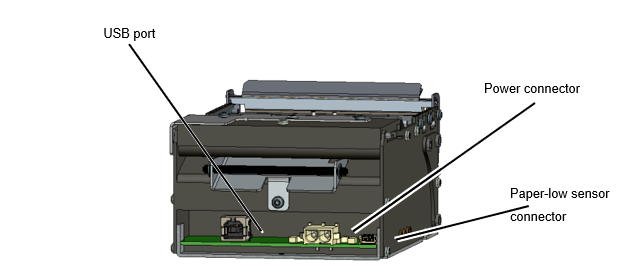
Printer connectors
The print speed can be changed for optimal print quality and power consumption. The presenter speed needs to be changed accordingly as described in the CWT Software Configuration Handbook.
The printer supports 0.054–0.11 mm paper thickness (55 – 110 g/m2) including self-adhesive.
