CWT Compact S4 Touch Installation & Maintenance Manual
The print head and the black mark sensor can be access by dismounting the printer from its casing when installed on the printer shelf version 1.
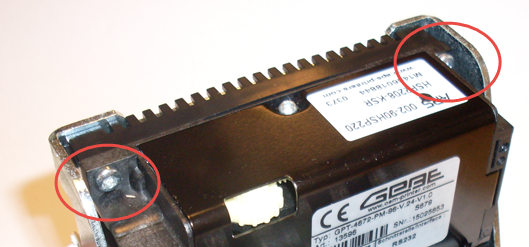 |
 |
Figure 44, Mounting screws on printer shelf version 1 |
|
Remove the 4 screws from the top front of the printer and the bottom back of the casing
Pull the metal lever to release the Ticket Presenter

45, Release lever
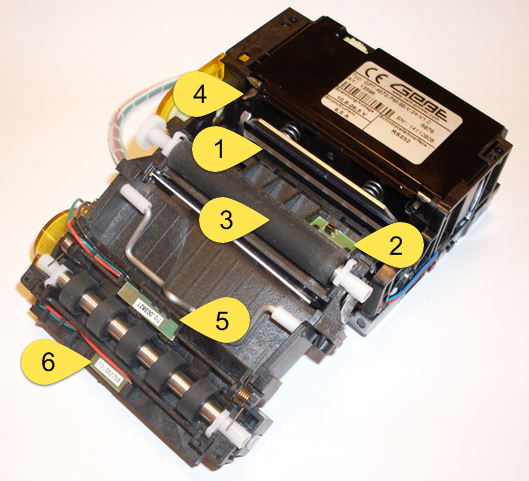
46, Printer in opened state
1.Print head
2.Black mark sensor
3.Pressure roll
4.Cutting knife
5.Presenter sensor
6.Document exit sensor
The print head consists of a ceramic plate with a large number of heated points positioned in a line perpendicular to the feed direction of the paper. When a point is heated, it warms the heat-sensitive top layer of the paper to a temperature above 70 °C which develops a black or blue dot (depends on the type of paper used).
Print speed, number of burn pulses and burn time can be adjusted for optimal print result. See CWT Software Configuration Handbook.