CWT Compact S4 Touch Installation & Maintenance Manual
The end customer is entirely responsible for the set up and function of the modem communication unless otherwise is agreed upon in writing with the Flowbird representative.
Parts required
•Flowbird modem 3G expansion board part number 0501-E0051
•SIM-card with subscription to data communication service.
•Flowbird antenna 0040-07115 GSM/GPRS/3G antenna.
•Self-adhesive label with subscription telephone number / SIM card number.
•Self-adhesive Cable camps.
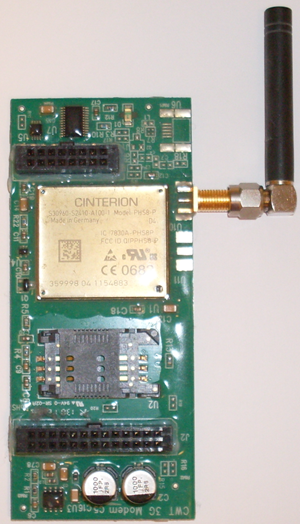
1.Open the SIM card holder on the expansion board and insert the SIM card with the card’s cut-off corner positioned as shown in Figure below.
2.Close the SIM card holder and mount the expansion board on the CPU board on connectors J3 and J31. See CPU board version 0501-E0150 Rev I.
3.Connect the antenna cable to the connector on the expansion board.
4.Write the subscription telephone number / SIM card number on the label and attach the label, fully legible, inside the cabinet, not on the modem itself because it might be necessary to replace the modem some time.
Checking modem contact with network provider
To check the connection:
1.Switch ON the terminal.
2.Check the LED status indicators on the modem.
LED Status indicator
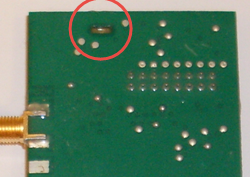
The LED indicator is located on the top of the expansion board and visible when mounted on the main board.
RED Registered in the GSM network. Should always be ON.
YELLOW Connected to the GPRS network. Should always be ON.
GREEN Connected to GPRS network and ready to communicate with the WebOffice gateway.
The LED will be turned off when the modem it powered off. If no LED is lit and the modem is powered on the SIM is not valid or an incorrect PIN code has been entered in the terminal configuration.
Blinking pattern
10 ms on / 1990 ms off Modem has an active PPP-connection (GPRS and UMTS) and is ready to communicate.
10 ms on / 3990 ms off Modem registered to a network. No call, no data transfer active.
500ms on / 500 ms off Limited Network Service (e.g. because no SIM, no PIN or during network search)