CWT Compact S4 Touch Installation & Maintenance Manual
CWTC S4 Touch Display Panel gives an exploded view drawing of the touch panel without the display unit.
CWTC S4 Touch Display unit gives an exploded view drawing of the display unit itself.
The display module consists of the following parts:
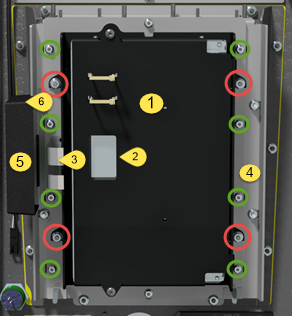
1.Display Unit
2.Connector for the Display cable.
3.Connectors for the touch panel.
4.Touch panel mounting
5.Controller unit
6.Controller connector to main board
To dismount the Display Unit
•disconnect the Display Cable nr (1) from the main board.
•loosen the nuts in the red circles.
•lift of the display unit upwards.
We do not recommend to open the display unit as the internal construction is very sensitive.
Mount the new display unit in reverse order.
Connect the display unit cable to the main board. see Connecting the display to the CPU board.
To dismount the Touch panel:
•Disconnect the 2 flat cables nr (2) from the controller unit. Be careful as these cables are fragile.
•unscrew the nuts in the green circles.
•lift of the frame that holds the touch panel in place.
•lift out the touch panel. You may need to apply some force as the gasket sits very tight.
When mounting a touch panel:
1.clear of any remaining gasket from frame.
2.Apply a new gasket to the touch panel.
3.mount the panel in the frame.
4.mount the frame that holds the touch panel in place.
5.fasten the nuts until the gasket is pressed to against the frame completely .
6.reconnect the cables to the controller. Be careful as these cables are fragile.