
CWT Compact S4 Installation & Maintenance Manual
The printer is mounted on a shelf and secured by means of screws on the back of the printer.
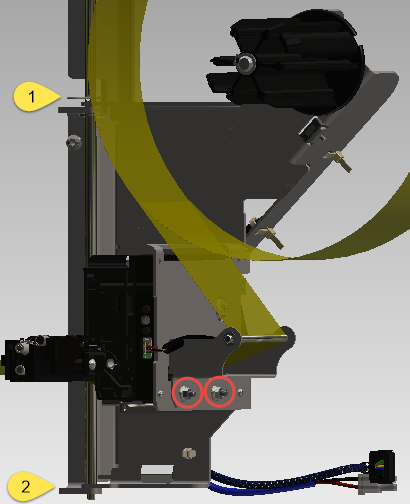
To remove the printer module, pull and swivel the module to the right, then lift the complete module away from the hinges (1 and 2) on the door frame. To replace the printer module, place it on the hinges on the door frame and swivel the module into its locked position.
To remove the actual printer from the module, simply release the two bolds holding it in place. Lift the printer from the mounting plate.
