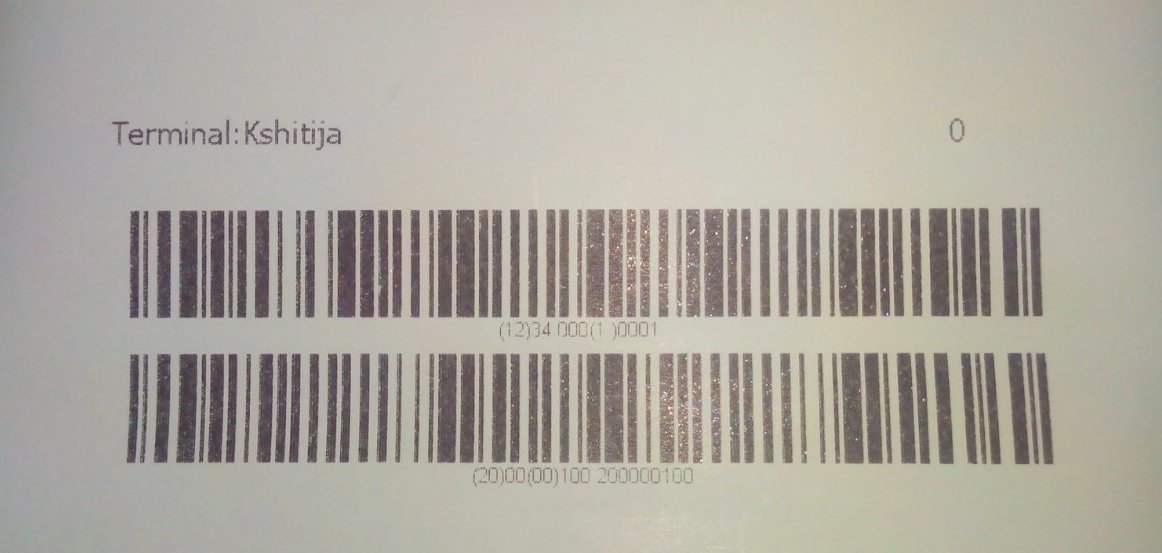CWT Software Configuration Handbook
To print existing MP104 barcode format on collection ticket from CWT, a new set of collection ticket variable is added.
Ticket variable |
Function |
|---|---|
@v482 |
Numeric value of the pay unit Coin = 0 Card = 1 Only supported for Coin or Card. |
@v483 |
Numeric part of terminal id. e.g.: if terminal id is “BA1234XZ” “1234” will be printed. If terminal id consists entirely of non-numeric chars, this variable will be empty. |
@v484 |
Collection amount in format dbbbbbbbb where d = number of decimals and bbbbbbb is the zero padded amount. e.g.: 200136700 = 1367.00 (leading 2 since there are 2 decimals). |
@v485 |
Total amount of all collections since last Reset in format dtttttttt where d = number of decimals and tttttttt is the zero padded amount. e.g.: 202136700 = 21367.00 (leading 2 since there are 2 decimals). |
@v486 |
Number of coins in the collection. |
@v487 |
Truncated value of collection number to fit in 4 characters. e.g.: if collection number is 20102 will 0102 be printed in this variable. |
Custom layout for collection ticket using new variables to print barcode can be as following:
<TICKET ticketId="19" height="300" width="380" orientation="Landscape" layout="@y10@x0Terminal:@v33@dx50@v482 @y15@x0@I0@dy12@cr@I1">
<margin left="25" right="0" top="0" bottom="0"/>
<barcodes>
<barcode1D id="0" code="@v483 @v486 @v487 "/>
<barcode1D id="1" code="@v484 @v485"/>
</barcodes>
</TICKET>
For above layout collection Ticket barcode print will be as figure in below: