
CWT Software Configuration Handbook

You must reboot the CWT when changing any setting in the <ethernet> element.
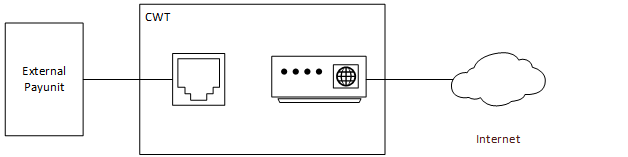
To set the CWT in uplink mode, set useSharedModem ="true"
Element Path: <cwt><COMMUNICATION><ethernet>
Attributes for <ethernet> in Uplink mode
DCHP Allocation
The CWT will use the DHCP protocol to assign IP addresses to devices in the local network. It will only assign in the range 0-200 in the subnet.
If the external unit connected on the Ethernet port needs to use a static IP, the IP address should be larger than 200 in the subnet. E.g: if the CWT IP address is 192.168.0.1 and the subnet mask is 255.255.255.0, then the external unit needs to configure its IP address somewhere in the range 192.168.0.201 - 192.168.0.254 (192.168.0.255 cannot be used, since it is a broadcast address with this subnet mask)
useDHCP
| not valid in this case. When the CWT acts as an uplink it will always become a DHCP server. Should be set to “true” which is default |
ipAddress
The address to the CWT. The external device that connects to the Ethernet port should set the Default Gateway to this address if it does not use DHCP. This address will also be the DNS proxy.
subnetMask
Defines the subnet that the CWT will listen to and the range to allocate IP addresses in.
defaultGateway
| Not valid in this case. Remove or set to “0.0.0.0”. |
DNSServer
This is the server that the CWT is a proxy for. If the external device uses DNS, not just IP addresses to connect to internet, it is recommended to configure this attribute. Google’s DNS “8.8.8.8” should work good in most cases.
Example:
<COMMUNICATION >
<ethernet ipAddress="192.168.0.100" subnetMask="255.255.255.0" DNSServer="8.8.8.8" >
<SharedModem useSharedModem ="true"/>
</ethernet>
</COMMUNICATION>
