ID numbers and key values assigned to the CWT Compact Soft Buttons are shown in the figure below.
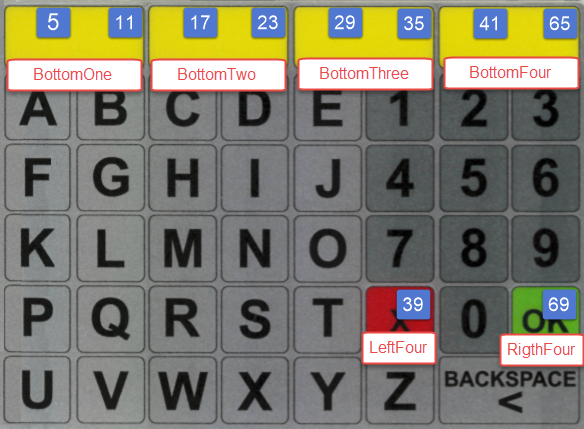
To forward clicks from these buttons to the currently visible display panel and let the panel button definition define the function, the click action shall be OnKeyCurrentPanelButton and the KeyValue property should be set to reflect the button position.
| Important: Buttons that use two piezoelectric switches must be defined 2 times in the ui.xaml file as depicted in the examples below. |
| Note: The naming BottomOne to BottomFour, leftFour, and RightFour originates from previous models and is kept for using the configuration and User Interface over several models. |
STN definitions:
<Keyboard>
<!-- Buttons from left to right -->
<Stn:KeyboardButton Id="39" KeyValue="LeftFour" Click="OnKeyCurrentPanelButton"/>
<Stn:KeyboardButton Id="5" KeyValue="BottomOne" Click="OnKeyCurrentPanelButton"/>
<Stn:KeyboardButton Id="11" KeyValue="BottomOne" Click="OnKeyCurrentPanelButton"/>
<Stn:KeyboardButton Id="17" KeyValue="BottomTwo" Click="OnKeyCurrentPanelButton"/>
<Stn:KeyboardButton Id="23" KeyValue="BottomTwo" Click="OnKeyCurrentPanelButton"/>
<Stn:KeyboardButton Id="29" KeyValue="BottomThree" Click="OnKeyCurrentPanelButton"/>
<Stn:KeyboardButton Id="35" KeyValue="BottomThree" Click="OnKeyCurrentPanelButton"/>
<Stn:KeyboardButton Id="41" KeyValue="BottomFour" Click="OnKeyCurrentPanelButton"/>
<Stn:KeyboardButton Id="65" KeyValue="BottomFour" Click="OnKeyCurrentPanelButton"/>
<Stn:KeyboardButton Id="69" KeyValue="RightFour" Click="OnKeyCurrentPanelButton"/>
| Note: For a terminal with a colour display use TFT:PiezoButton |
TFT definition
<Keyboard>
<!-- Buttons from left to right -->
<TFT:KeyboardButton Id="39" KeyValue="LeftFour" Click="OnKeyCurrentPanelButton"/>
<TFT:KeyboardButton Id="5" KeyValue="BottomOne" Click="OnKeyCurrentPanelButton"/>
<TFT:KeyboardButton Id="11" KeyValue="BottomOne" Click="OnKeyCurrentPanelButton"/>
<TFT:KeyboardButton Id="17" KeyValue="BottomTwo" Click="OnKeyCurrentPanelButton"/>
<TFT:KeyboardButton Id="23" KeyValue="BottomTwo" Click="OnKeyCurrentPanelButton"/>
<TFT:KeyboardButton Id="29" KeyValue="BottomThree" Click="OnKeyCurrentPanelButton"/>
<TFT:KeyboardButton Id="35" KeyValue="BottomThree" Click="OnKeyCurrentPanelButton"/>
<TFT:KeyboardButton Id="41" KeyValue="BottomFour" Click="OnKeyCurrentPanelButton"/>
<TFT:KeyboardButton Id="65" KeyValue="BottomFour" Click="OnKeyCurrentPanelButton"/>
<TFT:KeyboardButton Id="69" KeyValue="RightFour" Click="OnKeyCurrentPanelButton"/>
The above definitions will forward all function buttons to the currently visible panel because the OnKeyCurrentPanelButton property is used as click action. The KeyValue property is used as a reference to define which button location the panel shall forward the button click to.
If the Soft Button with Id 4 is pressed, the click action OnKeyCurrentPanelButton will forward the click to the currently visible panel. If a button is defined with ButtonLocation “RightFour” in the currently visible panel, the click action of the button in the panel will be executed. If the visible panel has a button definition like the one below, OnAccept will be executed with all propertys from the AcceptButton definition:
<Stn:Button Name='AcceptButton'
Text='Accept'
ButtonLocationName='RightFour'
ClickSound = 'Storage Card\Media\sound\button.wav'
Click='OnAccept'/>
<TFT:PiezoButton Name='AcceptButton'
Text='Accept'
ButtonLocationName='RightFour'
ClickSound = 'Storage Card\Media\sound\button.wav'
Click='OnAccept'/>