<TFT:UiTariffValueButton Id="1" MxStyle="{UiTariffValueButtonVisualStyle}" Location="100,580"/>
The user interface value button is triggering the calculation of the values for the parking ticket and the tariff’s value button is containing the values to be used. The number of buttons may or may not match the number of steps in the tariff. The tariff steps are incremental since the tariff engine will step until the amount or time match the value button that was pressed in the user interface.
There must exist a tariff with at least one value button for a user interface value button to be shown. The ’id’ property will be used for the matching between the tariff and the user interface.
If there are more buttons declared in the tariff than can be showed in the user interface, the button types Right and Left is used to scroll between sets of tariff buttons. The maxVisibleButtons property is then used as a threshold value for the Right button to be showed.
The last selected tariff button will change to a highlighted state in the user interface. Disabled, enabled and highlighted states has own image properties.
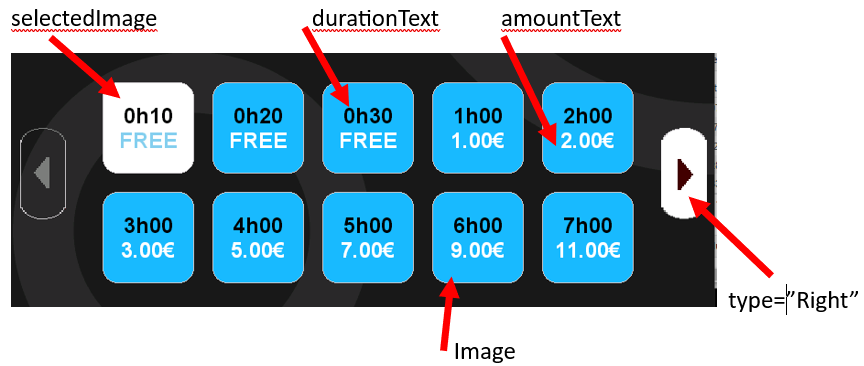
UiTariffValueButton Control Properties
| Id: | Used when copying values from the tariff to the user interface. |
| Location: | X and Y position in the user interface. |
| Size: | Width and height in pixels of the area occupied by the control. Images for the different states should have the same size. |
| Type: | Units, Right or Left. When pressing the button, the action executed depends on the type. Units: Step time with the value in the DurationUnits property. Right: Scroll to the next set of tariff buttons. Left: Scroll to the previous set of tariff buttons. |
| Image: | Shown when enabled. |
DisableImage: Shown when disabled (no match with a tariff value button).
SelectedImage: Shown when selected.
| ClickImage: | Shown when button is touched but not released. |
Transparent: If true, the background will be visible through the transparent colour in the current image.
durationText: A copy of the tariff value button’s durationText.
amountText: A copy of the tariff value button’s amountText. The currency symbol is added automatically unless the text is equal to “FREE” and depend on the currency set in the payment configuration.