Element Path: <cwt><PAYUNITPROTOCOL>
The PAYUNITPROTOCOL element controls how the terminal communicates with a pay unit. It is used to setup physical ports to access the pay unit as well as protocols used for the communication.
attributes
| com |  |
| Value: | Serial, MDB, SerialWithWakeUp, SerialWithExtWakeUp |
| Default: | Serial |
| Description: | This controls if a com port shall be configured to use MDB or act as a normal serial port. MDB is only possible on COM3 (Vending MDB connector) on CWT. |
SerialWithWakeUp enables wake up interrupt on comport.
SerialWithExtWakeUp enables wake up on an external interrupt signal separated from the com port.
| dma |  |
| Value: | true/false |
| Default: | true |
| Description: | Use DMA to communicate with a Pay Unit. A Bill reader and the AVE-platform need this to be set false. |
name
| Value: | Coin, Card, Ext0, Ext1, Ext2, Ext3 |
| Default: | – |
| Description: | The identifier of the pay unit. |
| port |  |
| Value: | ModemSlot1, ModemSlot2, Com1 to Com10 |
| Default: | Com1 |
| Description: | Defines the port where the pay unit is connected. |
ModemSlot cannot be used with the new AVE CPU board
responseTimer
| Value: | 0–4294967295 |
| Default: | 300000 |
| Description: | Defines a timeout in ms for a pay unit operation. This timer starts when an operation like accept or reject is started from the terminal. If the pay unit exceeds the time limit set in responseTimer the operation will be aborted and the pay unit will be set in partial error mode. |
type
| Value: | CashCode, GPT, BCD, BIN, MDB |
| Default: | – |
| Description: | Pay unit interface and protocol type. |
For coin units in CWT 104/Compact Classic the type can be either BCD, BIN or MDB.
The list below displays the possible combinations for pay units and com ports
Pay Units |
Com port |
||||||||
|---|---|---|---|---|---|---|---|---|---|
Coin |
No com ports used |
||||||||
ID Tech Magstripe reader |
No com ports used |
||||||||
SIX Xenoa/Xenteo |
No com ports used
|
||||||||
CCC USB |
|
||||||||
CCC Serial |
Config old board: PayUnitProtocol port: Com3 (exp. port) Config AVE: PayUnitProtocol port: Com7 Mechanical AVE: New plastic covers Different cover for the S3 door & the CWT 104 doors
|
||||||||
Bill reader |
|
||||||||
Ingenico Spain |
|
Example:
To use an external pay unit 0 (Ext0) connected to the “Vending MDB” port on the CWT add the element below to the config. Please note that this requires a defined PAYUNIT tag for Ext0!
<PAYUNITPROTOCOL name="Ext0" port="Com3" com="MDB"/>
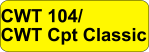
Adding the tag below selects the binary coded interface for a pay unit.
This is only supported in CWT 104/Compact Classic. |
<PAYUNITPROTOCOL name="Coin" type="BIN" />