The following describes the necessary steps needed in FWO.
1.Get a token from the URL provided by the project management.
2.Log in to FWO using your credentials.
3.Go to the "Terminal Administration" menu tree and expand "Terminal Maintenance".
4.Select "UI and Configuration Files".
5.Click on the "Insert" icon on the toolbar
 .
.
6.Fill in the fields in the form according to the example below.
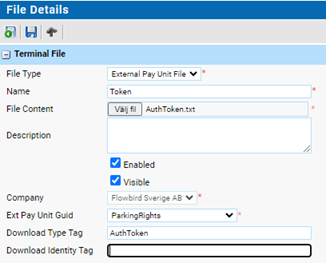
Pay special attention to the following fields:
o"File Type" shall contain "External Pay Unit File"
o"File Content" shall contain the token retrieved from the URL.
o"Ext Pay Unit Guid" shall contain "ParkingRights"
o"Download Type Tag" shall contain the text "AuthToken"
7.Save File Details.