The QR-code data can be generated by user activity, like pressing a button on the display or automatic triggering by hooks in the payment process.
The QR Code Generator does not handle any form of payments. Instead, it is used to format the data to generate a QR-code to be shown on the display.
Use cases where a QR-code will be presented in the UI, making it possible to link a user to a mobile app or web-app, with data from the CWT application.
ex. Out-of-order panel.

The QR-Code version is automatically set, which means the V1-V40 (21x21 to 177x177) will be selected dynamically depending on the amount of data to be used in the QR-code.
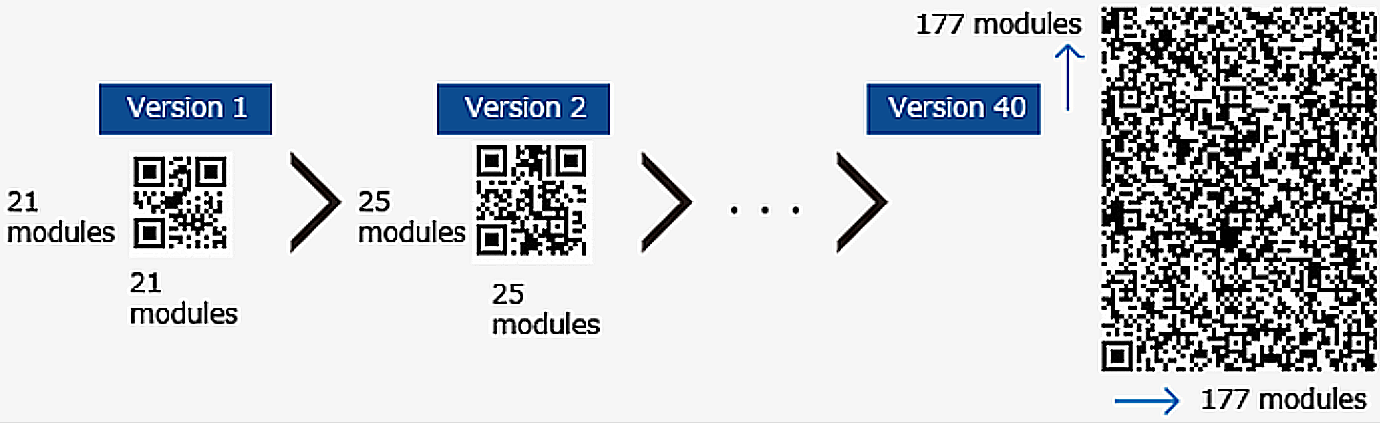
| See the CWT Software configuration handbook chapter Barcode2D in the TICKET element for detail on the attributes used in this document. |