1.Power down the terminal
2.Disconnect the cables from the connector board 1 and the main board to prevent damaging the cables
3.Disconnect the cables between the contact-less reader and the connector board
4.Unscrew the frame supporting the connector board marked in red circles and remove the connector board
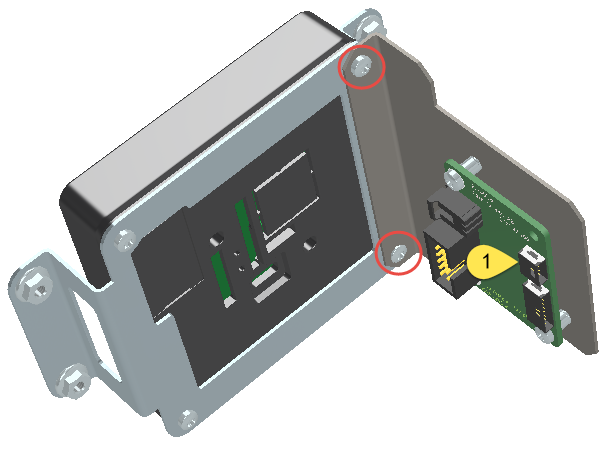
Figure 16, Connector board
5.Unscrew the contact-less frame from the door marked in green
6.Take out the assembly
7.Unscrew the remaining 2 crews holding the contact-less reader to its frame
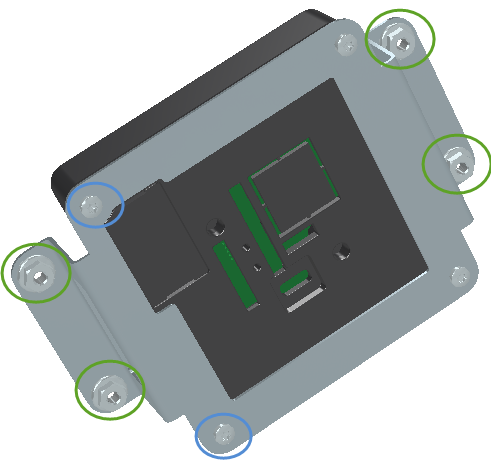
Figure 17, Contact-less reader with mounting frame
8.replace the contact-less reader
9.re-mount in reverse order
10.Reconnect the cables according the diagram below
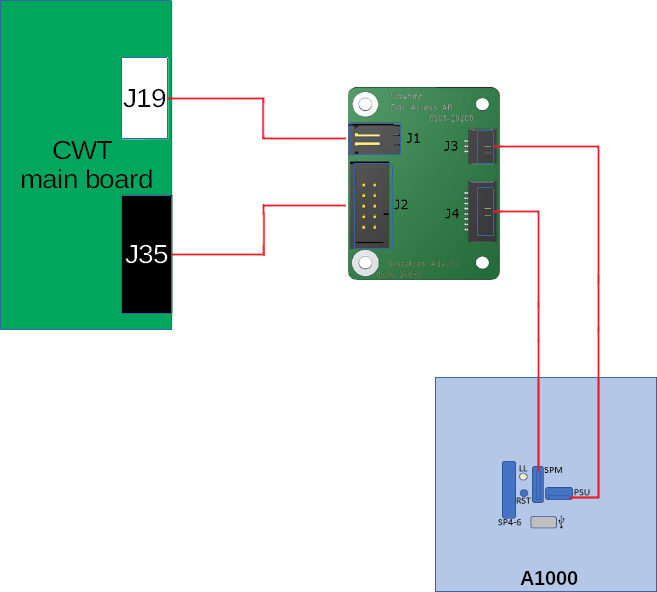
Figure 18, Connection diagram