The service menu is shown when the Flowbird Access S5 switches into service mode. This can be done to place a jumper on connector J20 on the 2 upper pins.
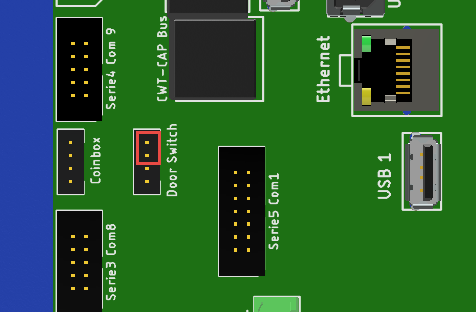
Figure 11, door switch connector

Example jumper
The numerous options in the service menu let you:
1.Change terminal settings.
2.Export and import terminal settings.
3.Update the software and firmware of the terminal.
4.Export credit card transactions, etc.
Most of the functions available in the service mode can, however, be performed more conveniently through the WebOffice Service.
The terminal exits the service mode when you close the door again. The printer can produce a printout showing the software and firmware versions installed in the terminal and data regarding the printer, including the current printer settings. This lets you check any changes you have made while in the service mode. This feature is default enabled but can be disabled.
| Reference: For a detailed description of the service menu see CWT Software Configuration Handbook. |