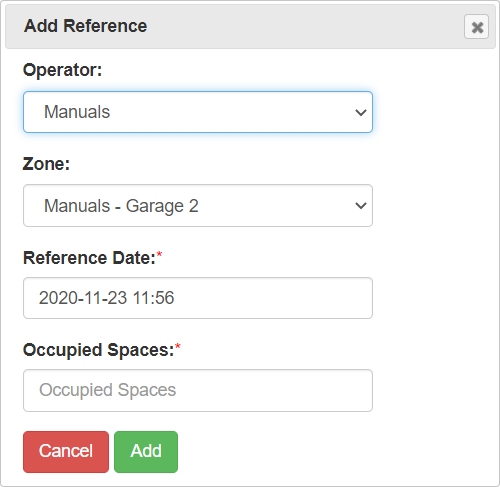
•Select the Operator
•Select the Zone
•Select the date and time you calculated the actual occupancy. The current occupancy will be calculated taking the started end finished session after the entered date into account.
•Set the number of occupied spaces
•Click [Add] to save the record