The Barrier Manager page allows you to open a barrier remotely.
The barrier must be linked to a camera. See Add a Camera.
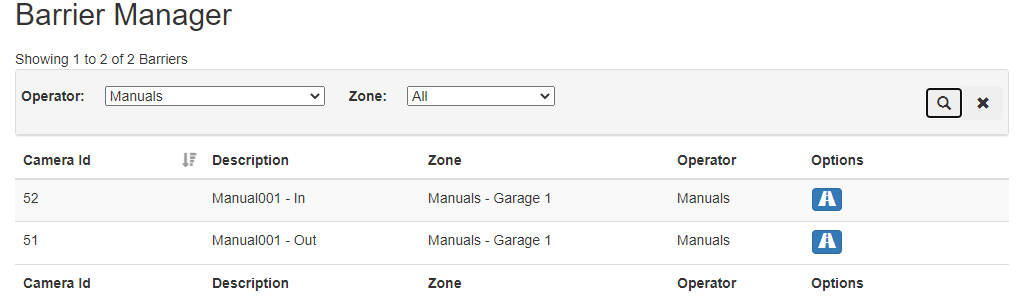
List item |
Explanation |
|---|---|
Camera Id |
The ID of the Camera that has the barrier enabled |
Description |
Name of the camera |
Zone |
Name of the parking zone |
Operator |
Name of the operator |
Option |
|
