Depending on the page you can see more details or related records from other pages by clicking the [+] button at the beginning of the record.

Figure 5: Record details hidden
In the example above the record is about a camera reading with low confidence. After verifying the reading a manual action will be available to display.
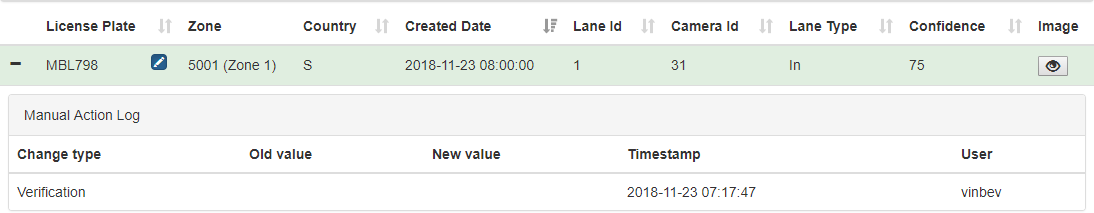
Figure 6: Record details displayed
| This section may also contain logs from the system |
Click the [-] button to hide the details again.